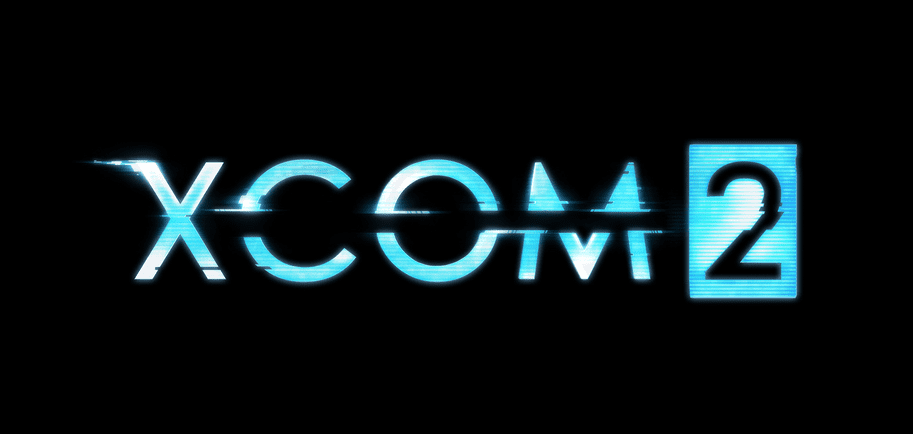
There are many things that you have to consider to be victorious in your XCOM 2 matches. If you’re just starting then you need to get familiar with the game mechanics first before getting into complex strategies.
One thing to keep in mind in XCOM 2 is that downtime for wounded players can negatively impact your strategy for several weeks relative to the in-game time. Even if you have improved your armor stats, the hospital time is based on RNG and you can’t impact it by a substantial margin.
XCOM 2 Error Code 41
Unfortunately, many players have reported that their game will stop working in the middle of a mission. If you’re also getting error code 41 in XCOM 2 then here is what you should do.
- Verify Files
Even though file verification is the most basic troubleshooting step, it can fix a lot of issues with your game files. Moreover, it can save you data in some situations as you’re able to get the game working without having to redownload it on your PC.
So, if you haven’t already, use the Steam client to validate your XCOM 2 game files. The client will download any missing files and will also attempt to repair the corrupted files. After validating your game files, load the game again in online mode and see if you get the error code 41.
If you do get the error code 41 then you should just go ahead and reinstall the game on your PC. Make sure to use a different directory this time around and then use the Steam client to download the game.
It can be a very lengthy procedure depending upon connection speed, but it has a lot of chances to fix your game. Some players were also able to get the game working after removing the DLC from the PC. So, if you’ve purchased additional content for your game then make sure to remove them temporarily to see if you are still getting the error code.
- Disable Antivirus
If reinstalling XCOM 2 gets you nowhere then you should check your PC to verify whether or not you’re using security programs. Windows defenders or antivirus like Avast can cause problems from your XCOM 2. So, if you can’t get rid of the error code 41 after reinstalling the game then make sure to disable the windows defender along with any antivirus program that you’ve installed on your PC.
Launch the client again after disabling these security programs and try to get into XCOM 2. Ideally, you shouldn’t have further issues at this point.
Another thing to keep in mind is that mod packs can also create similar issues for your game. So, if you have patched any mods into your game then make sure to remove them immediately. Also, remove the mod folder from your game files and then verify the game files again.
At this stage, you just need to launch the game and the error 41 will likely be fixed. Make sure to also ask the game support members about this error to see if there is something wrong with the new patch or the client. That can help you isolate the issue if you are still stuck in the same situation.
- Try Offline Mode
If you don’t play multiplayer on this game then you should try switching the Steam client to offline mode. Then you can launch XCOM 2 and hopefully, you won’t run into the error code 41. It can be quite frustrating, keeping your Steam client in offline mode especially when you need to access the friend list but a lot of players were able to get around error 41 by switching to offline mode.
It might not be the most practical fix but it will get the job done. So, if you just want to enjoy the game and don’t mind the offline mode then you should switch the client mode.
If the game starts working after switching the client, then you can always switch back to online mode. Depending upon your luck, you won’t run into the error code 41 and the game will keep working.
However, there have been cases when users ran into error code 41 again after turning on the online mode. So, if you’re getting the error code again then you will have to keep playing in offline mode till the game developers fix this bug. Just wait for a patch and keep playing on offline mode till then.
