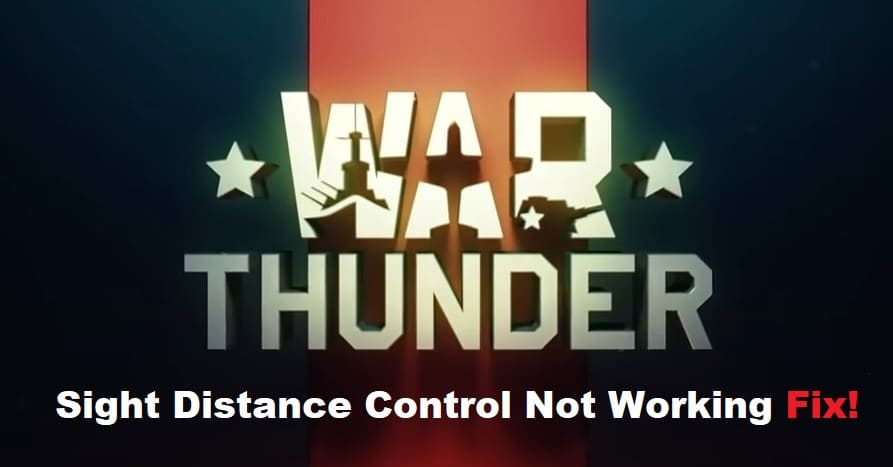
The learning curve is pretty steep in War Thunder, and you’ll have to keep track of a lot of things like the sight distance controls to keep track of your enemies. It can take some time to get used to the basic mechanics of the game. However, if you’re consistent, you’ll be able to dominate matches consistently.
A common issue that annoys some players is the War Thunder Sight Distance Control not working. You won’t be able to play the game properly without these controls, and here is how you can fix your game.
Fixing War Thunder Sight Distance Control Not Working
- Change Input Controls
If you’re dealing with missing controls or the sight is not responding to any input, you will just have to change the controls and then try using the sight distance one more time. These settings will be given in tank controls, and you need to change the key bindings from your mouse wheel to your keyboard. Most of the time that is enough to get ahead of sight distance issues.
- Relaunch Your Game
Sometimes, you will also need to relaunch the game when War Thunder sight distance control is not working. It is entirely possible that you’re dealing with a minor input bug, and relaunching the same should get everything in order. Just make sure to exit out of all the connected applications as you’re relaunching the game to avoid unnecessary issues.
- Reduce Mouse Wheel Multiplier
The mouse wheel multiplier is the next thing that you have to consider when dealing with these issues. This multiplier makes the controls too sensitive, and even a small input gesture by the players will set the sight distance to maximum or minimum. So, if you’re dealing with a similar situation where the accuracy of the sight distance is affected, make sure to reduce the multiplier.
Changing the multiplier from 50 percent to 20 percent should be enough to help you get more control over the sight distance. So, make sure to check the current multiplier value and update it accordingly to avoid sensitivity problems with the game.
- Try Reinstalling The Game
At this point, there is no harm in reinstalling the game. You might be dealing with corrupted files, and the only logical move you have is to re-download all the game files onto your PC. That should be enough to get the game working when the War Thunder Sight Distance controls are not responding to your input.
- Submit A Support Ticket
You can also contact customer support regarding this issue, and they will help you narrow down the possible reasons behind this error. Almost all the users were able to fix the sight distance controls by updating the key bindings, and there is a good chance that you won’t have to bother with more steps.
However, if you’re still stuck in the same problem even after going through all of these fixes, then calling customer support might be your best bet. Hopefully, you won’t have to spend more time trying to fix this error.
