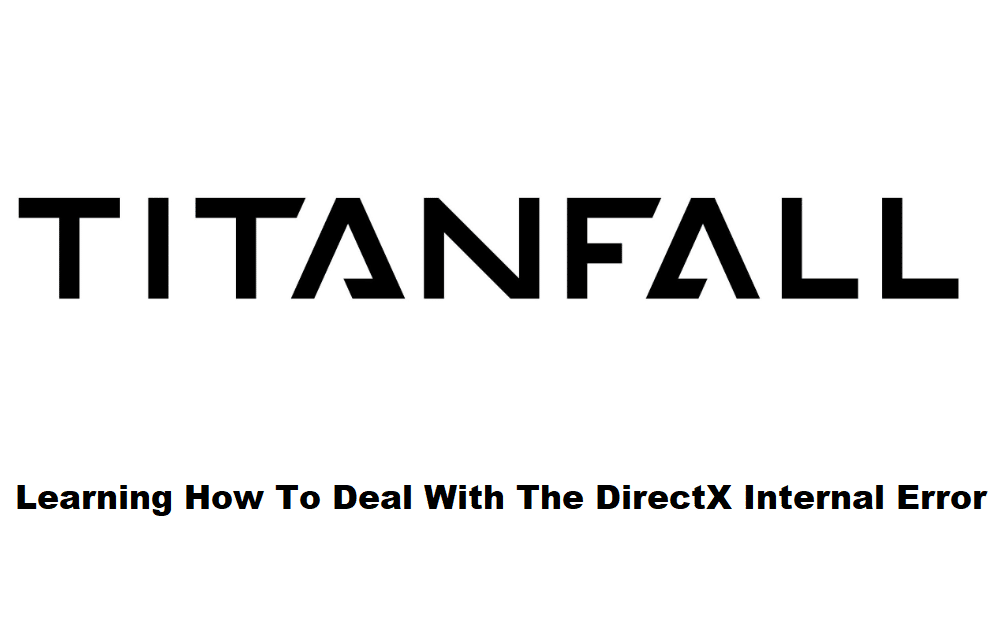
Many gamers have registered their complaints regarding the Titanfall DirectX internal error. This error is quite common for computers that are unable to initialize the DirectX settings. DirectX is a driver used for rendering graphics whenever a game is launched. If you are also looking for a solution to this issue, go through the following guide. We have listed the reasons behind this issue along with their potential solutions. It is necessary to know the reason before applying the solution because the application of the wrong solution will result in other unexpected errors.
Titanfall DirectX Internal Error
DirectX internal error can pop up due to many reasons. Some of the most prominent ones are listed below:
- The virus has corrupted the files of DirectX or the files are outdated,
- The driver is not installed,
- The Antivirus is causing the interruption.
There can be many solutions, which can be applied to the above-mentioned issues, but the most effective one is listed below.
1. Remove Outdated Files
It is quite likely that the files have become outdated. This happens when you do not update files regularly. After some time, older versions become non-compatible. Therefore, they cannot be executed. On the other hand, if you change the directory of the files then the origin cannot execute them because it has lost its path.
Therefore, if you are facing the first case then you should delete the older version of the files manually. After deletion, Origin automatically detects and downloads the required and latest version. On the other hand, if you have accidentally changed the path of the DirectX files then in this case you can shift them back to the default path set in Origin.
2. Manual Installation Of The DirectX Driver
Sometimes the Origin is unable to install the DirectX driver automatically. It may be due to restrictions caused by the Windows Firewall. If you are also facing this issue then all you have to do is to install the DirectX files manually from the Microsoft website. For the installation of these files, you will need to log in from an administrative account.
3. Whitelist The DirectX Driver From The Antivirus
One of the recurring reasons behind the DirectX internal error is the obstruction caused by the Antivirus. The Antivirus restricts the files from running because it considers them as a source of the virus. Therefore, if you are also facing this issue then you can apply one of the following solutions:
- Uninstall the Antivirus from your device, or
- Whitelist the DirectX files through the settings section of your Antivirus software.
- Origin Should Be Installed Again
Origin is an online platform for the installation of games. It allows gamers to download, and install new features of different kinds of games. It is also used to launch different kinds of games. This can be the last possible solution that can be tested. In this solution, you will need to reset the origin account to default.
