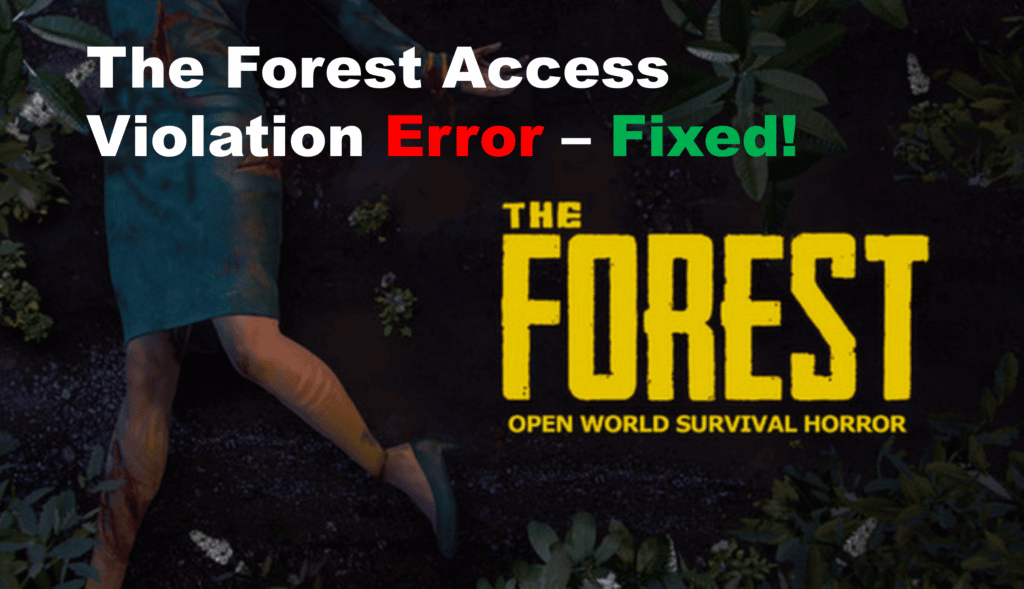
If you’re having trouble playing The Forest, you may be running into an access violation error. This error prevents the game from running, but thankfully there are a few ways to fix it. In this article, we’ll be discussing five of the most effective solutions to the Forest access violation error, so you can get back to playing your favorite survival horror game.
Getting Rid of The Forest Access Violation Error
- Check Your Graphics Settings
If you are experiencing the Forest access violation error, the first step is to check your graphics settings. If your graphics settings are too high for your computer to handle, the game may be unable to run properly. To check your graphics settings, follow these steps:
- Open the game’s launcher, and select “Options”.
- Select “Graphics”.
- Adjust the settings to make sure they are appropriate for your computer. Make sure the settings do not exceed what your computer can handle.
- Click “Apply” and then “OK” to save your changes.
If the issue persists after adjusting your graphics settings, you may need to take additional steps to resolve the Forest access violation error.
- Update Your Drivers
If you’re experiencing the Forest Access Violation error, it’s a good idea to update your drivers. Outdated or corrupt drivers can cause many types of errors and the Access Violation error is no different.
To update your drivers, you should visit the website of your computer’s manufacturer and locate the support page for your device.
On the page, you should find links to download any available drivers for your device. Make sure to get the latest versions of all the drivers for your device.
Finally, once all the drivers have been installed, you should check if The Forest still crashes with an Access Violation error. If it does, then updating the drivers did not solve the issue.
- Verify The Integrity Of Game Files
If you’re getting the Forest access violation error, then you should check the integrity of your game files. This will ensure that none of the game files have been corrupted or damaged, which could be causing the error.
To do this, launch the Steam client and select The Forest from the Library tab. Right-click on the game and select Properties from the menu. Then click on the Local Files tab and select Verify Integrity of Game Files.
Once the process is complete, any corrupted or damaged files will be replaced with new ones, which should fix any issues with The Forest. If this doesn’t work, try disabling fullscreen optimization or reinstalling the game.
- Reinstall the Game
If all else fails, reinstalling The Forest may be the only way to resolve the access violation error. It is a time-consuming process, but it will wipe away any existing issues with the game and potentially clear up the access violation error.
To reinstall The Forest, first, make sure you have the game backed up on an external drive or cloud storage. This way, you won’t lose your progress if you decide to play again later.
Then, uninstall the game from your computer. Go to your library of Steam games and select “Uninstall” from the menu at the bottom. Follow the instructions to completely uninstall the game from your computer.
Once it’s uninstalled, restart your computer. Then reinstall The Forest from Steam. Be sure to take note of any patches or updates that need to be installed during this process. Then, launch the game and see if the access violation error is still present.
