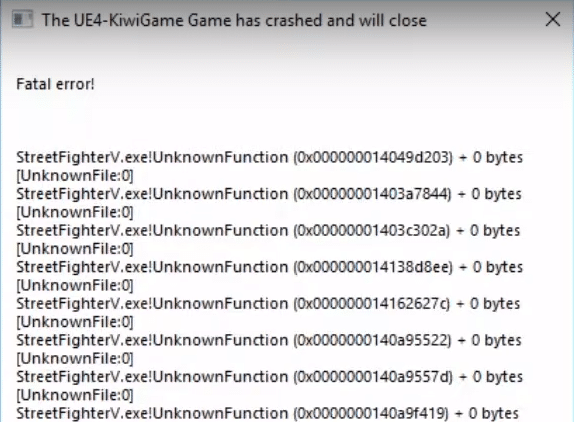
Street Fighter is one of the most used and authentic games that you can get your hands on. It was first released back in 1987 by Capcom. Not only that it is the oldest, but one of the most interesting games as well that will allow you to enjoy the right edge of arcade gaming.
It is basically a martial arts game that has better graphics, and audio effects and that has made millions of fans for the game over the years. Not only the game is great, but the development over the years has made the game one of the most favorites for the fans and they would love to stick to it.
Street Fighter 5 is the latest version that has not managed to get the expected rating over the steam. Yet, the game is pretty cool and has some of the coolest graphics and special effects on it as well. The overall gameplay is without any errors or anything like that and that helps you have the best experience that you can possibly get.
There are no lags either on the game, but at times you might be facing the error message that says “The UE4-KiwiGame Game has crashed and will Close”. This will totally spoil the gaming experience for you and a few ways that can help you out of such problems are:
How to Fix Street Fighter 5 Fatal Error?
1. Make An exception For Firewall and Antivirus
Most of the time, this problem is caused due to your antivirus or firewall trying to protect your PC and that might be treating the game as a virus. There are certain possibilities that might be causing you to have this problem and you will need to take care of the firewall first.
So, you will have to access the security settings on your PC and check for the firewall. You will have to ensure that the firewall has an added exception for the game, and if you are unable to do that, you will need to make sure that the firewall is disabled to get rid of this problem.
Not only you will have to disable the firewall, but after that, you will have to ensure that you are getting the exception made in the antivirus as well for your Street Fighter 5 to run without any such errors or problems.
Once you get that sorted out, you will be able to use the game and there are not any more problems that you will have to deal with.
2. Delete Kiwigame
There is another problem that might have been causing you to face this problem. To get that sorted out, you will have to ensure that you are accessing the game files. You will have to go to Users and open the username folder with your username on it. After that, you will have to access the Appdata folder and then local.
Here you will be finding the Kiwigame folder. If there is some Kiwigame folder, you will need to make sure that you are deleting it permanently. After that, you can easily restart the game and that will help you to play the game without having any such problems or error messages on the game as well.
3. Open Steam as Administrator
You might also be getting this problem due to another reason and that is you might be running the steam as some account on your PC that is not an Administrator account. There is no viable logic behind it, and the game should be playing no matter what account you have it logged in with.
However, this has sorted out the error message for multiple users and is considered the most viable solution for you if you are not able to make the game work after deleting the Kiwigame folder and adding an exception for the antivirus as well.
So, all you need to do is open the Steam application as administrator and then run the Street Fighter 5 game in it. That will help you with getting rid of the error perfectly and you will not have to face any sort of problems. So, give it a try and you can enjoy the seamless gaming experience with Street Fighter 5 without having to encounter the Fatal Error.
