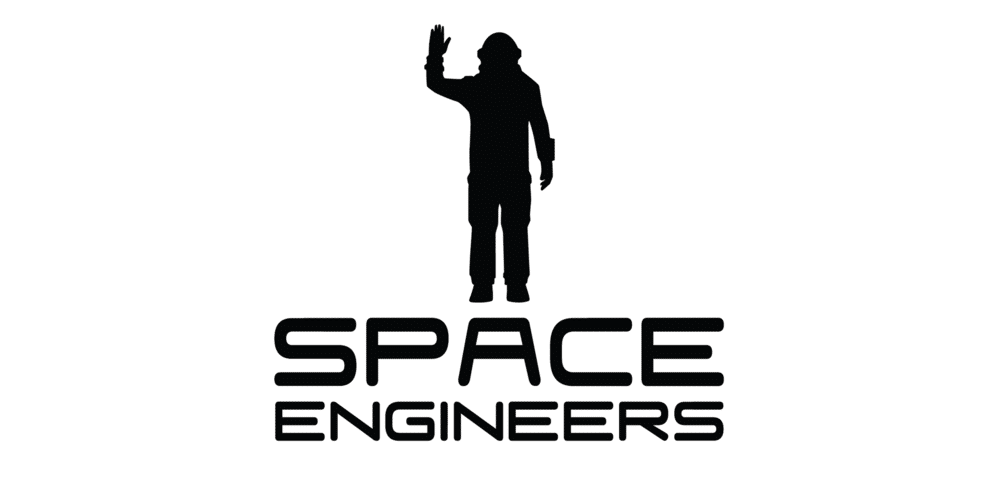
Space Engineers is a fun sandbox adventure game on Steam that lets players do a number of different things. This includes exploring space, fighting hordes of creatures, and of course the main focus of the game which is engineering in space. The game has lots to love about it, but certain issues certainly aren’t on that list.
One example of these issues is the Space Engineers dx11 error. As many might be able to tell, this error is one related to DirectX11. Here is our list of the best possible ways to fix it.
Fixes for Space Engineers dx11 Error
- Verify Game Files
The first solution we recommend trying out is enlisting Steam’s help. There is a feature in the platform that lets players scan each individual file of a game and programs related to it. Go to your library and right click on the Space Engineers logo before selecting the associated option to use this feature.
Once the scan is complete, Steam will automatically inform users of any issues, or lack thereof, while also offering to solve said issues too.
- Update Drivers
Another thing that might help is updating the graphic drivers on your computer system. These are vital for running certain applications, and video games like Space Engineers are certainly among said applications. Updating drivers is simple enough, and you just have to know which ones need to be updated.
That said, simply find out which specific components users have and what drivers they’re using for them before researching online for newer versions of them. If available, install these newer versions and relaunch Space Engineers to see if that helped solve the issue.
- Change to dx11
There are many cases in which such an issue occurs because Space Engineers is using dx9 rather dx11. This happens by default and a majority of players don’t really know the reason why since it just adds to the problem rather than solving it at all. However, the fix is rather simple, as all users need to do is switching back to DirectX11. This is easy enough once you’ve located the right file.
This “right file” refers to a configuration file related to Space Engineers that most players will be able to find in “%appdata%/SpaceEngineers/SpaceEngineers.cfg.”. Go to this location and locate it before opening it and spotting the line with the DirectX information. Change said information from dx9 to dx11 and relaunch the game. It will surely work this time around.
- Reinstall the Game
If the correct version of DirectX is being used and none of the previous solution were applicable in your case, then there’s one final solution left to try out. This is to perform a clean uninstall on Space Engineers, deleting every single file related to it.
Make sure to keep the “saves” and “blueprints” folders though, since these will let players keep all their data related to the game. Now just reinstall it and launch it to see if this worked.
