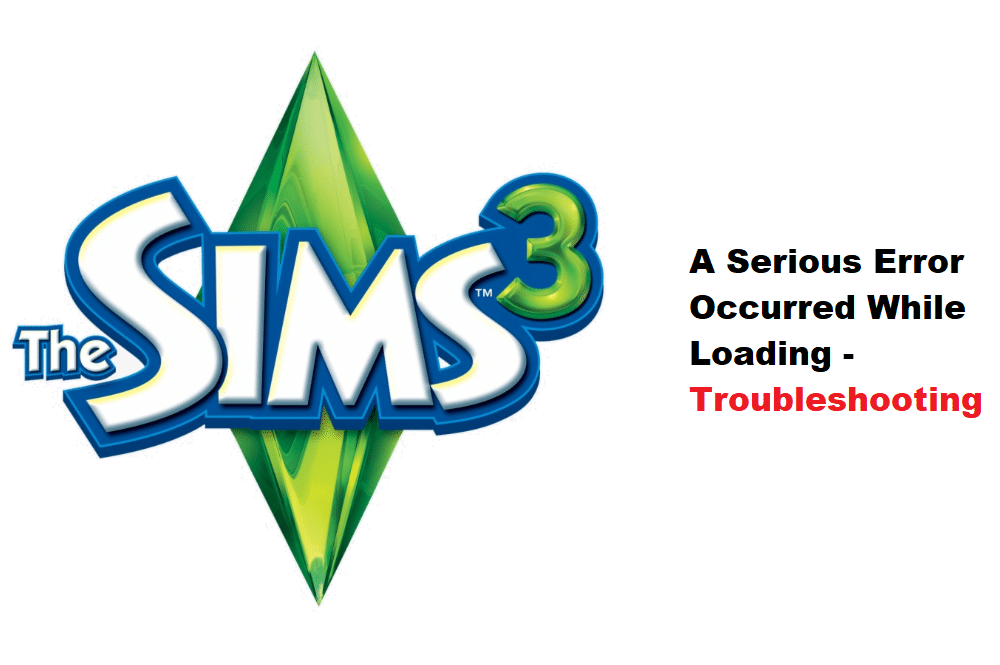
One of the worst things to have to deal with is getting an error right when you are in the middle of launching a video game. While these errors can pop up due to different reasons, you won’t be able to play the game unless these are fixed. With that said, a common error that players often receive when playing Sims 3 is “A serious error has occurred while loading”, followed by asking the user to restart the application. Today, we will be exploring this particular issue in detail and telling you all the possible solutions to this particular error. So, let’s dive right in!
Sims 3 A Serious Error Occurred While Loading
1. Restoring the Save File
In case the issue pops up whenever you try to load a save file or a town, then here is what you can do:
- Start by going to your Documents > Electronic Arts > The Sims 3 > Saves.
- Try locating the folder that has your town’s name on it. For instance, if your town name is My_town, then open the folder named My_town.sims3. Right-click on this folder and select to restore to a previous version. A folder should reappear. Click on restore.
- Follow the same process for the backup folder of the save.
- Now, insert the disk again and try starting the game again. You should be able to play the game again. If not, then reinsert the disk after quitting the game. Similarly, download the city where you had your family living in.
You may also need to download the house where your family used to reside. Also, it is worth mentioning that this will load an older version of the save file.
2. Renaming the Save File
Another common reason why your game could be having trouble while loading any particular save file is because of the name being too lengthy or including a complex character. Luckily, in both of these cases, all you need to do is simply rename the save file which should get rid of the issue.
Just make sure to have a simple name for the save files without incorporating any complex characters.
3. Contacting Support
In case the issue persists, then you can try getting in touch with the support team. Let them know about the issue that you are facing as they should help guide you further on the matter.
The Bottom Line:
Are you frustrated with the error “A serious error occurred while loading” on Sims 3? Typically, this error occurs when there is some sort of issue with the game’s save files. So, to fix the problem, you will need to make sure there is nothing wrong with the saved files. Likewise, if you want to learn all about this, simply refer to the article above!
