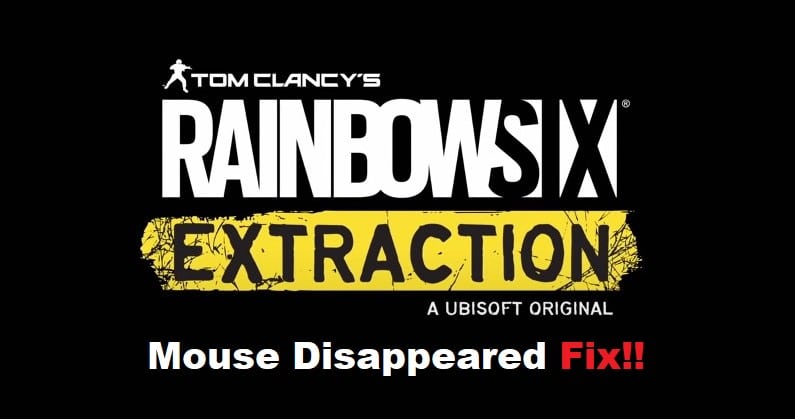
There is no doubt that the launch of Rainbow Six Extraction was incredibly successful. The bugs were pretty minimal, with devs releasing new patches every two weeks. While it is pretty uncommon for any game-breaking bugs to persist for more than a week, you might still encounter complications like mouse disappearing from the game.
Rainbow Six Extraction Mouse Disappeared
The upside here is that you can cycle through a few configurations to get the mouse back in your game. So, if the mouse has disappeared from Rainbow Six Extraction, just try out this fix, and you’ll be all set.
- Enable Pointer Shadow
Enabling pointer shadow should be your first move when the Rainbow Six Extraction mouse has disappeared. This configuration change will bring back the pointer, and even if you have this option on, cycle it off and then on one more time.
That should refresh the pointer shadow, and the mouse will appear on your screen. So, just access the hardware settings through your control panel and then go to mouse properties to check the box name as “enable pointer shadow.”
- Update Resolution
Sometimes, the fix to the mouse disappearing in Rainbow Six Extraction is related to the resolution. You should try updating the resolution from the in-game menu and then switch back to the original resolution, and the mouse should present itself on your screen.
Some players also pointed out that they had to switch from windowed mode to full-screen mode. So, you should do the same thing and make sure that you’re not using the borderless or windowed mode to play Rainbow Six Extraction.
- Change Tabs
This issue with the mouse disappearing was more common for users changing tabs when loading the game. So, if you have multiple displays and like to switch between tabs as the game is loading, you should try tabbing out and then opening up the Rainbow Six Extraction window one more time. That should be enough to address this situation with the mouse not appearing in the game.
- Relaunch Game
At this point, your best is to exit out of all the overlay applications and then relaunch the game. You can rely on the task manager to exit out of all the applications and then launch Rainbow Six Extraction one more time. It will take a few minutes, but you need to make sure not to switch tabs as the game is loading. Hopefully, you won’t have to bother with the mouse issue when you stay in the game window.
- Reconnect Mouse
There is always a possibility that you’re running into connectivity bugs, and there is nothing wrong with the game itself. So, if the mouse is in rough shape, there is no harm in trying to reconnect the mouse while you’re in the game.
That should bring the mouse back in Rainbow Six Extraction, and you can go about your gaming session without further issues. However, if you’re still stuck even after going through all of these fixes, then you need to contact the experts from Ubisoft support.
