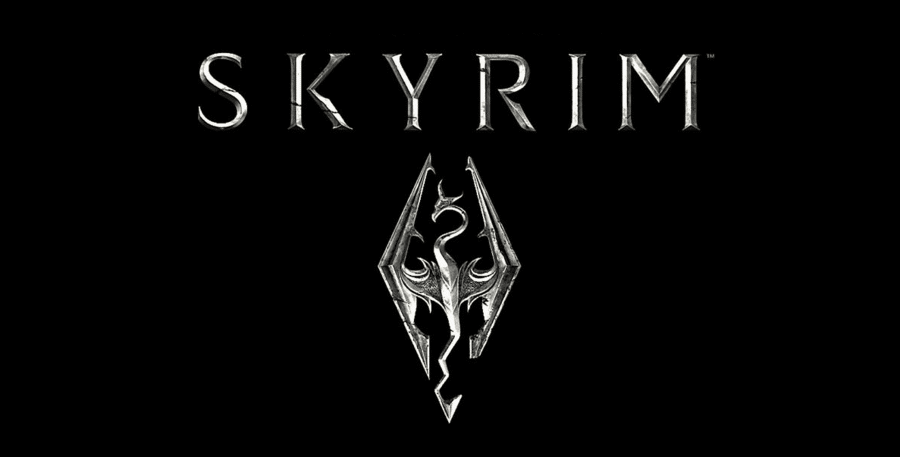
The RaceMenu mod allows users to customize their characters more effectively. This mod includes a ton of new options that can be used to make a unique character for your game.
One of the best things about RaceMenu is that you don’t have to keep recreating the same characters. There is a preset tab included in this mod that allows users to save any character set that they would use in the future.
RaceMenu Base Script Error
Many players have recently pointed out issues with the RaceMenu mod. Players keep getting base script errors whenever they try to load a previous save while using the mod. If your mod is also having a similar problem then the solutions mentioned below might help you.
- Check SKSE Version
Just like the majority of other Skyrim mods, you need to have a compatible and updated version of SKSE installed for the RaceMenu to work properly. Ideally, you would just have to update the SKSE to the latest version and that should fix the error in your mod.
You can download the SKSE file from the internet for free. After finding an updated version from the internet, install the new version using the mod organizer. You can also copy all the contents of the SKSE zip file and paste them onto your Skyrim game folder.
Make sure to select the option to replace the files in the destination. If you have a mod organizer then you can just launch your mod organizer and then use that to install the new version of SKSE on the PC. Use the mod tools from the top panel to add the zip file of the SKSE in your mod organizer.
You won’t be able to add a folder into the mod organizer and the SKSE has to be in zip format. Otherwise, the mod organizer won’t install the new version and you’ll be stuck in the same problem. After installing the new version of SKSE try using RaceMenu again.
- Remove Loose Scripts
It is also probable that you’re running into this issue because of old loose scripts on your PC. This issue is mainly created when users try to update their mod directly, before trying to remove the existing files first from their PC.
If you have also followed the same method then we suggest that you look for these files in your mod folder and then remove the redundant files. That should fix your mod and you’ll be able to customize your character without any issues.
Along with the loose scripts, you should also look for overriding mods in the mod organizer. To check for these mods, you can access the data and then the scripts option to see other mods. After that, you will just have to remove the overriding mod from your system and that should help you with the RaceMenu base script error.
Other things can affect your mod, so it is always best to remove any third-party programs that you’ve run in the background. That will minimize the interference and can potentially fix the base script error in RaceMenu.
- Reinstall RaceMenu
If you’re still stuck in the base script error after following all the steps mentioned above then you should try removing the RaceMenu entirely from your PC and then adding it again. This time around, make sure to delete all the files that are related to this mod.
Doing that will help you avoid the base scripts error in the future and your mod installation won’t be corrupted. After wiping the RaceMenu from your hard drive, give your PC a quick reboot and download the mod again from the Nexus page.
The majority of players having this issue had to update their SKSE and that fixed the script error for them. However, if you’re unable to get the mod to work on the PC after checking everything then the only solution left is to wipe everything from the hard drive and add the mod again.
That should fix the errors related to your game and the mod. To get more information regarding this specific error, you can access the mod forums and interact with the admins and other users to find more fixes to your problem. Make sure to upload the complete error log to make it easier for others to help you out.
