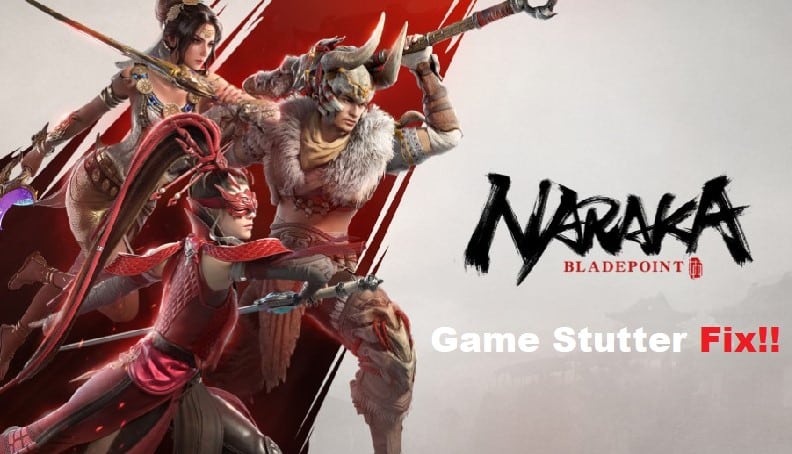
If you’re a fan of the popular online multiplayer game Naraka Bladepoint and you’ve been experiencing frustrating stuttering issues, you’re not alone.
Many gamers have reported this issue, but don’t worry; there are solutions! In this blog post, we’ll discuss how to fix Naraka Bladepoint stuttering issues so you can get back to playing the game without any technical hiccups.
Naraka Bladepoint Stutter
- Update Your Drivers
Updating your drivers is one of the most important steps you can take when troubleshooting any gaming issue, and Naraka Bladepoint stuttering issues are no different.
Outdated or incompatible drivers can cause a variety of problems, from performance issues to random crashes.
To make sure you’re running the latest drivers, you should check for updates on a regular basis. You can do this manually through your device manager, but an easier and more efficient way is to use driver updating software.
This type of software automatically scans your system and compares it with the latest versions available. If any updates are available, it will notify you and allow you to install them with just a few clicks.
Once you’ve updated your drivers, restart your system and launch Naraka Bladepoint again to see if the stuttering issues have been resolved. If not, try the other troubleshooting steps in this article.
- Check Your Graphics Settings
If you’re having stuttering issues with Naraka Bladepoint, the first step is to check your graphics settings. Many times, these issues can be resolved by tweaking the graphics settings in the game.
Start by opening up the in-game settings menu. From here, you should be able to access the video settings.
Take a look at the overall settings and make sure that they’re not set too high for your system. If you have a lower end machine, it may be beneficial to lower the resolution or reduce some of the graphical effects.
By adjusting your graphics settings, you should be able to get Naraka Bladepoint running at a more optimal level.
If you’re still experiencing stuttering after making changes, try some of the other solutions listed in this article.
- Disable Fullscreen Optimization
Fullscreen Optimization is a feature available on Windows 10 that helps improve gaming performance by optimizing the fullscreen experience.
However, in some cases, it can cause stuttering or other issues with Naraka Bladepoint. To disable this feature, follow these steps:
- Right click on the game’s icon in your desktop and select Properties.
- Click the Compatibility tab.
- Check the box for “Disable fullscreen optimization”.
- Click Apply, then OK to save the changes.
Once you’ve disabled this feature, restart the game to see if the stuttering issue has been resolved. If not, try the next troubleshooting step.
- Verify The Game Files
One of the most common solutions to stuttering issues in Naraka Bladepoint is to verify the game files. This will scan the game files and make sure that they are all up to date and working correctly.
To verify the game files, open the Steam client and go to your library. Right-click on Naraka Bladepoint and select “Properties”. Select the “Local Files” tab and then click on “Verify Integrity of Game Files…”.
This will launch a process which scans all of the game files on your computer and verifies their integrity. If any files are found to be corrupted or out of date, they will be replaced with new ones.
