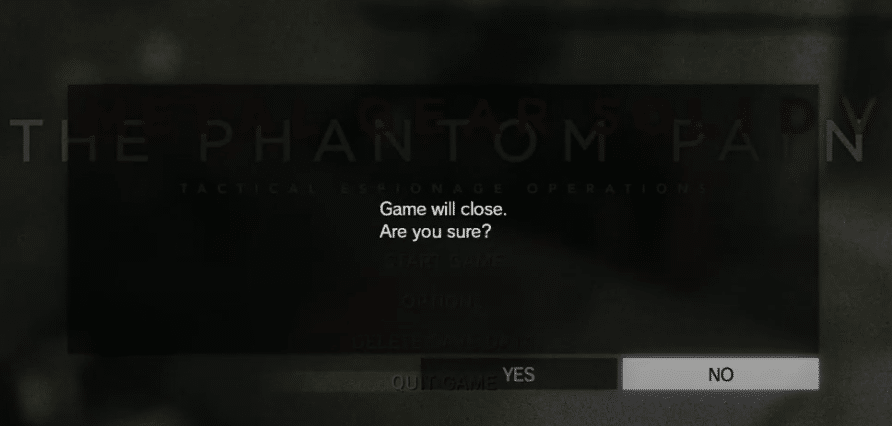
The Metal Gear series started off over 3 decades ago as a fun little stealth game for users to try out on PC. Sometime later, with the release of Metal Gear Solid 1 on the original PlayStation console, the franchise became one of the most widely known ones in the entire world of gaming.
There have been many amazing releases in the series since then, and the latest mainline one of them all is Metal Gear Solid V or simply MGSV for short. The game acts as a prequel to the original MGS and holds many new features for fans of previous titles in the franchise.
The story isn’t all that the game features either. MGSV features a fully accessible online multiplayer mode filled with many different weapons, character types, maps, game modes, and much more of the sort.
These let users enjoy the game with friends and other random fans online even after they’ve completed the single-player story.
However, players might encounter a very common issue while trying to hop online. This is the MGSV error 10003, which can be solved through the list of solutions we’re about to mention.
How to Fix MGSV Error 10003?
- Ethernet Cable
The main solution and perhaps the easiest one of them all which tends to work for a majority of players regardless of the platform they play on is using an Ethernet cable. This tends to work a lot better opposed to connecting to the internet via Wi-Fi while trying to play MGSV.
All multiplayer games run much better with a wired connection because there are fewer interruptions, better internet service, and many more bonuses.
Users’ internet connections might be having trouble contacting the game’s servers with a Wi-Fi connection, but this is something that can easily be fixed with an Ethernet cable connection.
Most people likely have these lying around in their homes available for use, but even those that don’t should be able to get one of these wires for cheap from local hardware stores. Try to log into the game once this connection is set up to see if the error still persists.
- Establish a VPN Connection
Trying out a VPN connection might help users facing this error message whenever they try to log into the game as well. This is a solution that might be able to help PC players in particular, as a lot of users encounter this problem with the game through the Steam version and are able to fix it with the help of a VPN application.
Said applications are available to download free of any additional cost off of the internet, so consider trying out any of them to establish a connection and to see if that works out.
- Disconnect While Logging In
One fix which works for a surprising amount of users encountering this issue is disconnecting while logging in. This may sound a little confusing at first. So to specify, launch MGSV and wait for a little while.
Once the title cards are out of the way, there’ll be another loading screen of sorts that says that the game is trying to get players’ accounts logged in to the game’s servers. Make sure to cancel this process and just let the rest of the loading go by as it usually does.
Once this is done, use the main menu to go into the online multiplayer mode. Enter this and the game will try to get you to log in again. This time, during the manual login, the process should go by much more smoothly. You’ll be able to step into the multiplayer mode after all of this done properly, at least in most cases. So just try this out and it should be able to help.
- Server Issue
If all of the solutions mentioned so far have failed, there’s just one last thing to try out. This is to simply wait for the developers to deal with server issues. Keep in mind that if you’re encountering this issue around Monday-Wednesday in a week, that’s because these are usually the days when Konami runs random maintenance on the servers.
