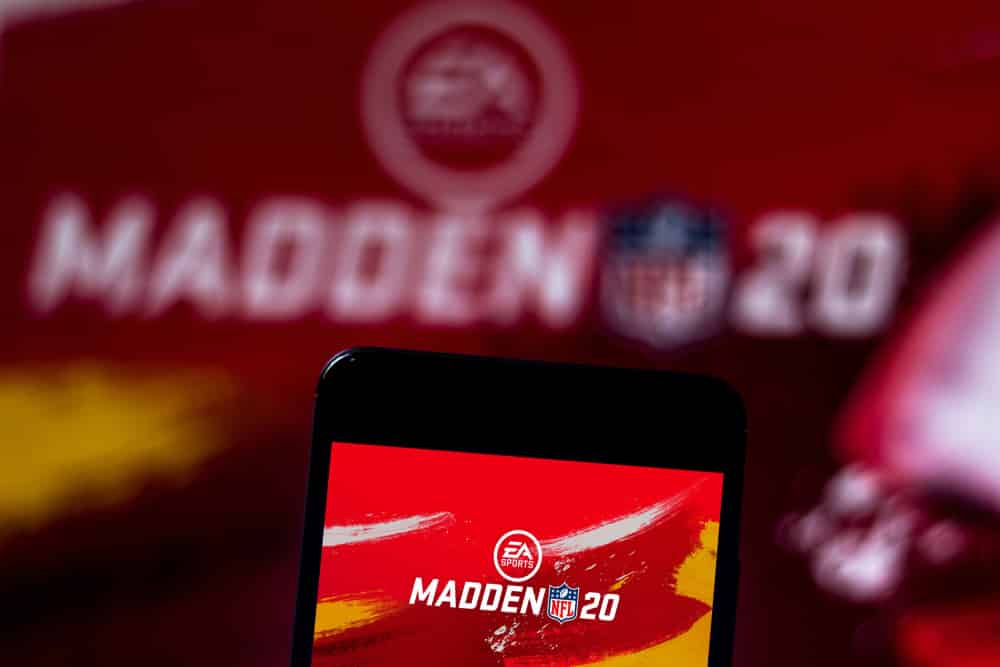
EA access not working? If you have just purchased the newest Madden 20 game and are having trouble using your EA access, here are some tips to help you fix the issue and get back to playing your favorite games! First off, try signing out of EA Access and signing back in, to ensure your account info is up to date. Next, sign in to your console with your EA Access account and try again. If that doesn’t work, try restarting your console and see if that fixes the problem!
How to Fix Madden 20 EA Access Not Working?
- Check Internet Connection
The first thing you want to do is check your internet connection. If you’re using a wireless connection, try connecting your console directly to your router with an Ethernet cable. If that doesn’t work, the problem may be with your router or ISP. Contact your ISP for help troubleshooting your connection.
- The Authentication Error
There can be several reasons for this error. The first thing you should do is check the spelling of your email address and password. If they are correct, then the next step is to try and log in with a different browser. If that doesn’t work, the next step is to clear your cache and cookies. If you are still having trouble, you can try contacting customer support.
- Uninstall and reinstall Origin
If you’re having trouble accessing EA’s servers through the Origin client, one thing you can try is uninstalling and reinstalling Origin. This will delete any corrupted files that may be causing the issue, and give you a fresh start. Here’s how to do it
- Change your DNS server
If you’re still having trouble after trying the above steps, you can try changing your DNS server. This can sometimes fix connection problems. To do this:
- Go to your network settings and find the DNS server options.
- Select Manual and enter the following DNS servers: 8.8.8.8 and 8.8.4.4 Save your changes, then restart any devices that were connected when you made the change. If none of these fixes works for you, please contact Customer Support.
- Clear your cache
If you’re still having trouble after following the steps above, try clearing your cache. This will often solve the problem. Here’s how:
- Press the Xbox button on your controller to open the guide.
- Select Settings.
- Select System > Console info & updates.
- Select Reset console.
- When prompted, select Reset and keep my games & apps to confirm.
- Once your console has restarted, try opening Madden 20 again and see if the issue has been resolved.
- Disable your VPN
The VPN can cause issues in connecting to EA servers. It’s better to turn off any VPN running in the background so that it doesn’t mess up with the game’s online servers. If you’re using a VPN, try disabling it and see if that solves the problem. A lot of people have been reporting that their VPN was the culprit. If you’re not sure how to disable your VPN, you can do so by opening Task manager > look for the VPN you’re running in the background > Right click on it and click End Task.
