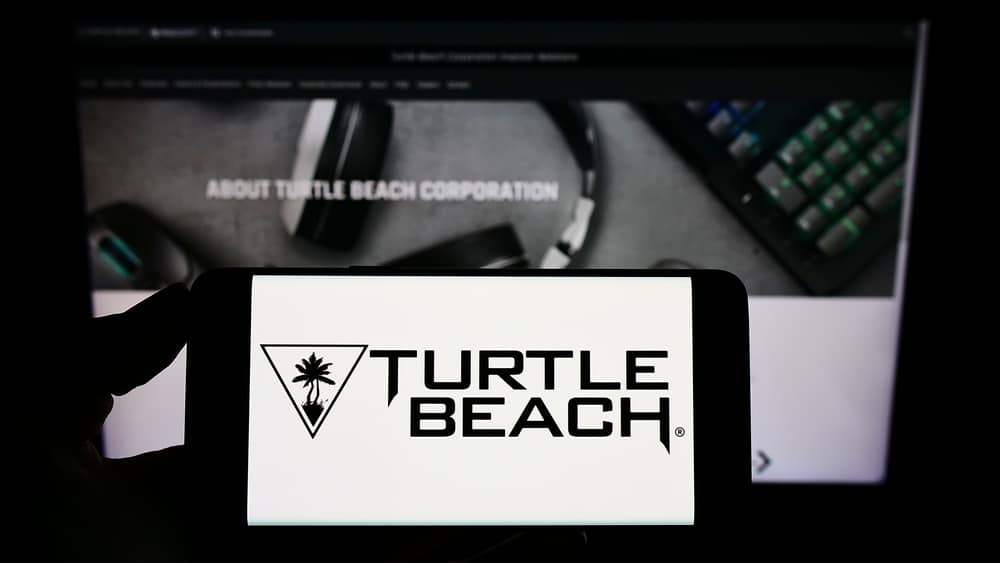
The Turtle Beach Recon 200 is a gaming headset with one of the best audio quality in the consumer market. It was designed to use with Xbox and Play Station. However, some PC users want to set up the Recon 200 headset with their PCs and enjoy their gaming stream as well. For this purpose, a detailed guideline is given with all steps for those users who want to set up the Recon 200 on their PCs.
How to Use Turtle Beach Recon 200 On PC?
If you are one of those users who want to know how to set up Recon 200 on your PCs, follow all the steps given below.
Connect Through PC Audio Jack
As we all know, most headsets come with two (Audio & Mic) wires, you just need to plug the wire into the audio jack of your PC. Just by following this step, your headphones will start functioning, but the issue is that Recon 200 has a single wire for both Audio & Mic. If your PC has a single jack for both headset audio and mic audio, then you can simply plug the wire of the headset into that jack of your PC and start using the headset. However, if your PC has a separate jack one for audio and one for mic, then you have to buy the PC splitter cable from the market to connect the Recon 200 headset with your system. Before plugging the jack into the PC make sure that the console mode switch is set (which is located on the left eardrum of the headset) to Xbox.
If you plug the jack into the PC and the headset is still not working, then you need to configure a few more settings on your PC.
Go to the search on the window taskbar, and search settings,
- Open Settings > System > Sound.
- Under Output, select your headphone from the dropdown.
- Adjust the volume using the Master Volume Slider.
- If that doesn’t work, try switching to each of them, and if you hear the audio, then your headphone is connected to the PC.
Conclusion
All in all, if you are a user of the Turtle Beach Recon 200 and you want to set up the headset for your PC, then attempt the following steps
- Move the Console Mode Switch on the headset to “Xbox” to put the headset in Xbox Mode.
- Insert the wire into the audio jack of your PC.
These are the steps to set up the Turtle Beach Recon 200 with your PC. On the other hand, even after attempting all of these steps, if you cannot set up the Recon 200 headset, then there might be a problem with the headset. In this case, contact technical support by emailing them and they will reach you back with all the possible ways to set up your headset.
