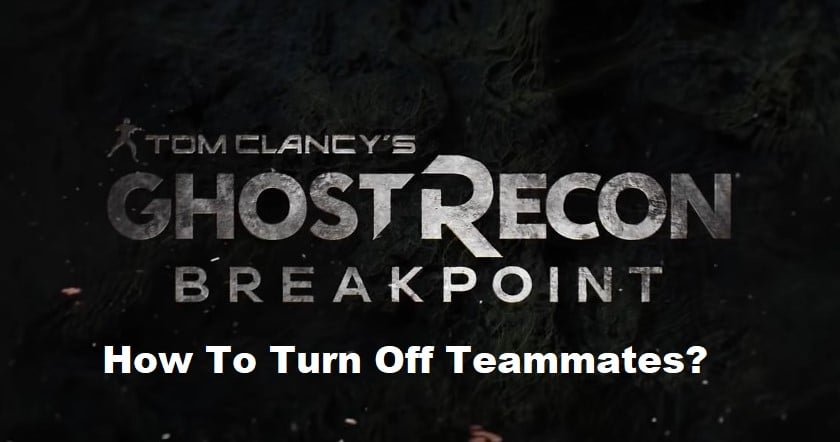
It may be tempting to just leave the AI teammate feature turned on and let the computer do all the work, but AI teammates in Ghost Recon Breakpoint are not quite as effective as you might expect. Sure, they can revive you when you’re downed and complete simple objectives like hacking terminals or opening doors.
But they also have some serious limitations that make them more trouble than they’re worth using all the time. If you want to get ahead in Ghost Recon Breakpoint, here’s how to turn off AI teammates in ghost recon breakpoint!
How to Turn Off AI Teammates in Ghost Recon Breakpoint?
In Ghost Recon Breakpoint, you have the option to play with or without AI teammates. If you prefer to play without AI teammates, you can turn them off in the game’s settings menu. Here’s how
- Access the main menu from within the game.
- Select Settings.
- Select Game Options.
- Find AI Settings and select it.
- You’ll see a list of options for playing with and without AI teammates: either on or off (toggle).
If you’re playing Ghost Recon Breakpoint solo, you might want to turn off your AI teammates. This way, you won’t have to worry about them getting in the way of getting killed. Plus, it can be more challenging and rewarding to take on enemies by yourself.
Whether you’re trying to make things more difficult for yourself or just don’t want the extra help, there are times when you might want to turn off your AI teammates in Ghost Recon Breakpoint on consoles too. Keep in mind, however, that this will make you more vulnerable. Here’s how to do it on Consoles:
- Go to the main menu and select Options using your controller X or A button.
- Navigate to the Game Options tab.
- Scroll down to the A.I. section and set the Allies option to Off.
- Confirm your choice and start playing.
- You’ll now be on your own against enemy forces.
- Be careful out there!
When you’re playing Ghost Recon: Breakpoint, you might be tempted to use the auto assist feature for your AI teammates. But resist the urge! This feature will make the game harder for you, not easier. Here’s why The AI is programmed to rush forward and take down any enemies that it can.
So, if you’re trying to stay hidden and do some recon, your teammate’s going to move into your line of sight and blow your cover every time he spots an enemy. Plus, this feature just makes the game feel too easy anyway; there’s no real challenge when you have an army of robots helping you out on every mission. If you want a more challenging experience, then head to the Settings menu and turn off the Auto Assist option.
You’ll also find a toggle for Enemy Aggression in this menu–leave that one alone unless you want your AI squad mates to do all the work for you. Once again, don’t forget about other adjustments like how long enemies spot players or how often they shoot at them. The last thing you want is a bunch of guys chasing after you who only need one bullet before they kill you.
