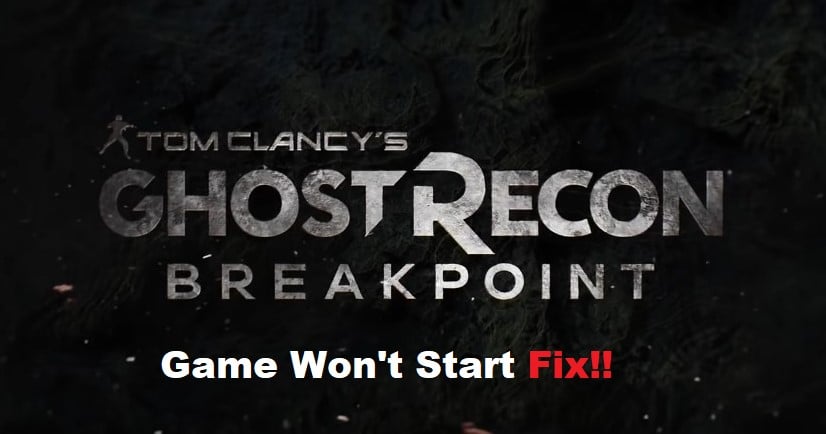
Ghost Recon Breakpoint was one of the most anticipated games of 2019, but not all players have had an easy time getting the game to work properly. Fortunately, there are some things you can try that may help you get the game working smoothly again so you can enjoy playing. Here are seven ways to fix Ghost Recon Breakpoint if it won’t start up on your computer or your PS4.
Fixing Ghost Recon Breakpoint Won’t Start
- Update Your Video Card Drivers
If you’re playing Ghost Recon Breakpoint on PC and you’re having trouble getting the game to start, one potential fix is to update your video card drivers. Here’s how First, open up Device Manager (you can do this by pressing Windows Key + R, typing devmgmt. MSc in the dialogue box that pops up, and hitting Enter). Then go to Display adapters > Right-click on your graphics card > Properties > Driver tab > Update driver software button. Follow the prompts from there and select Search automatically for updated driver software. Hopefully, this will work for you!
- Check That You Have Enough Disk Space
If you’re trying to launch the game and it’s not working, the first thing you should do is check that you have enough disk space. Sometimes, games won’t launch if there isn’t enough space on your hard drive. So, open up your file explorer and see how much free space you have. If you’re close to full, try deleting some old files or uninstalling some programs you don’t use anymore. That should free up enough space for Ghost Recon Breakpoint to launch.
- Restart Your Computer
If you’re having trouble getting Ghost Recon Breakpoint to start, the first thing you should try is restarting your computer. This may seem like an obvious solution, but sometimes all it takes is a fresh start.
- Disable Antivirus Software
Antivirus software can sometimes interfere with games and cause them to crash. If you’re having trouble getting Ghost Recon Breakpoint to start, try disabling your antivirus software and see if that fixes the problem. If not, there are a few other things you can do:
- Try Launching In Safe Mode
If you’re having trouble launching Ghost Recon Breakpoint, try starting the game in safe mode. To do this, go to the game’s launch options and select Safe Mode. Doing this will disable all mods and customizations, which may be causing the game to crash. Once you’re in safe mode, try launching the game again. If it still doesn’t work, try one of the other solutions below.
- Delete Clientregistry.Blob File And Reinstall Game
If you’re having trouble getting Ghost Recon Breakpoint to start, one potential fix is to delete the clientregistry.blob file and reinstall the game. Here’s how to Go to your Program Files folder and find the following folder: \Ubisoft\GhostReconBreakpoint Delete that folder. Next, go back into your Program Files folder, find GhostReconBreakpoint in that same location, and double-click on it. The game should now work.
