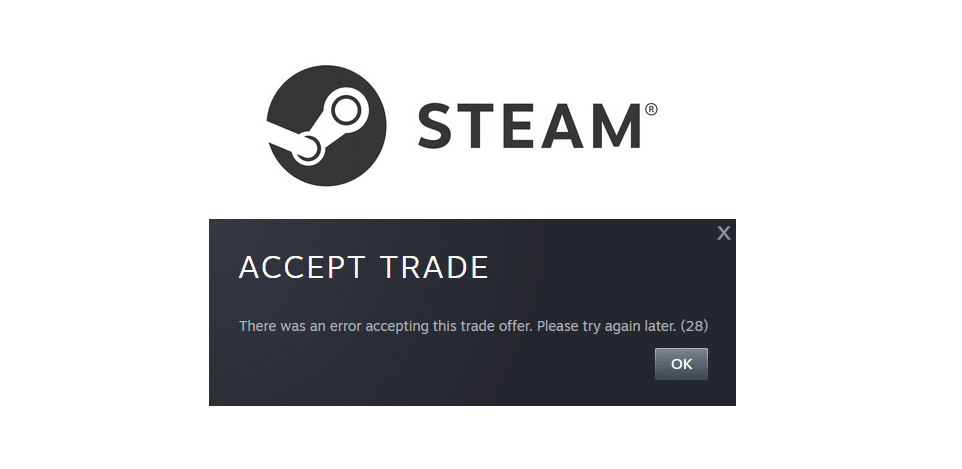
Steam is much more than just a place where someone can purchase video games and then buy them. There’s lots more to do than just that, including interacting with the communities of specific games. Exactly what type of interactions these are depends entirely on the players in question, and what they’d like to do.
There’s the option to chat, debate, or even trade specific items which you both own. However, these trades don’t always go as smoothly as one might like. Sometimes certain errors can pop up, such as the “error accepting trade offer 28” which can be fixed by trying one of the following solutions.
Best Fixes for Error Accepting Trade Offer 28 in Steam
- Item Server Issue
To keep things separate from their gaming related servers, Steam has entirely different ones dedicated only to. This refers to the item servers they have that allow users to perform these kind of trades and do more things of the sort.
Whenever these servers are down players can surely expect to encounter some issues with trades. The currently faced error is among these issues, so hop online to check if there are any problems with the servers. If there are, which is the likeliest case, then simply wait for the Steam to resolve the issue and you’ll be able to complete the trade afterwards.
- Restart Steam
There’s the option to restart Steam as well, which tends to work for a lot of users. If this is your first time encountering such a problem, simply use the task manager to end all processes related to Steam. Once these have all been closed, we recommend rebooting your PC as well, although this specific step is optional.
Either way, after this is all done just try to get Steam to launch again while being connected to a stable internet connection. Go into the trades menu to try the trade again, which should go smoothly without any further issues this time.
- Try Steam’s Website
There’s also the very simple and effective option of not trying to use the Steam client at all. Instead, we recommend trying out the website for the platform which is easy to access with any internet browser. This tends to work best for trades, so hop on to the site and log in with your account to initiate the trade. Wait for a few moments and it should work perfectly soon enough.
- Trade Cancelled
Lastly, it’s possible that Steam isn’t to blame for the trade issue at all, and that it could just be the person that users are trying to trade with. Try to get into contact with them to see if they cancelled the trade or traded the item they were offering you with someone else. If they haven’t traded it with someone else, just form a new trade and try again. However, if they have, then finding a new person to trade with is a user’s only option.
