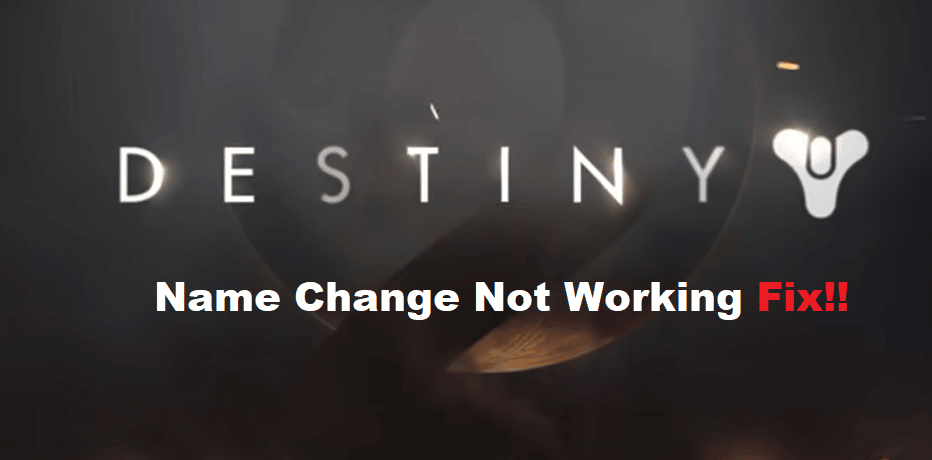
The steep skill curve is the primary reason why so many beginners avoid getting into Destiny 2. Even after spending hundreds of hours in this game, you won’t have a complete understanding of the game. So, you need serious commitment to start Destiny 2, and it will take you months before you can grasp the concept behind this game.
Aside from the skill curve issue, players also struggle to update their usernames in the game. Luckily, this is usually a minor bug that can be addressed pretty easily. So, if you’re in the same boat with Destiny 2, just follow through with some of these fixes.
How to Fix Destiny 2 Name Change Not Working?
- Check Username For Spaces
Most of the time, you’re just using spaces, and there are no actual issues with the game itself. You will have to stick to simple alphabets and numbers without any spaces when updating the name in Destiny 2. So, if you’re in the same boat, just get rid of the space between the two sections in your new name, and that would be enough to update the name.
- Try Restarting b.net
Sometimes, you will just have to restart b.net or switch over to the browser to edit the name. Even if you’ve already tried on a browser, there is no harm in using a different browser or clearing the cache on your current browser. Hopefully, the name edit features will work perfectly after you restart b.net or switch over to a different browser.
- Use A VPN
A few players also pointed out that they had to turn on a VPN to get through the name change in Destiny 2. So, if you are subscribed to services like NORD or ExpressVPN, try to turn them on before you go through the name update. However, if you don’t have any paid subscriptions, there is no harm in using a free VPN with your browser. Ideally, the name change problems will be fixed at this point.
- Inquire About Server Status
At this point, you should simply inquire about the server status. The servers might be too busy, and trying the name change at a different time might be a better option. So, wait for a few hours and relog into your account before you attempt to change the name again. If there is nothing wrong with your account, the problem will be addressed right here.
- Open Up Bungie Ticket
On the other hand, if none of these methods helped you get through the name change, then you need to ask Bungie support about your account. There might be something wrong with your player profile, and the only option left is to ask about the progressions. So, open up a support ticket and have these professionals guide you through the name change issues.
Overall, the issue is mostly fixed by trying different credentials with no spaces and restarting b.net. There is a good chance that you won’t have to go through further fixes.
