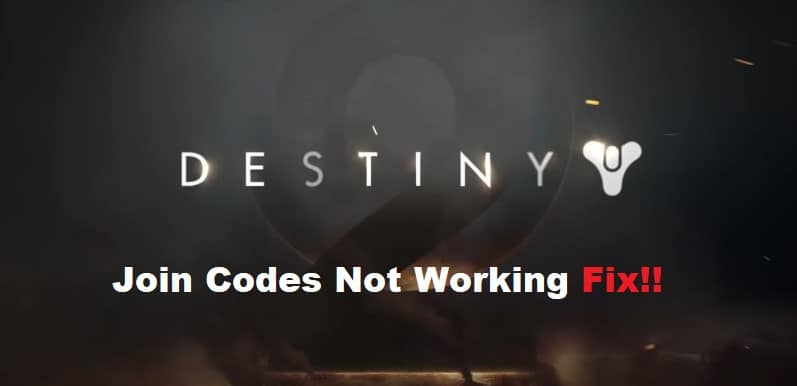
While there is no debate that destiny is one of the most fun games that you can find on the market, you will still struggle with the basic mechanics at first. You can’t really recommend this game to beginners as it will take hundreds of hours before they are familiar with the game. So, it can sometimes be hard to find players to join the fire team in Destiny 2.
On top of that, the join codes are notorious for being faulty, and you will struggle with this aspect of the game. So, if you’re in the same boat with Destiny 2 join codes not working, just follow through with some of these fixes.
Fixing Destiny 2 Join Codes Not Working:
- Use Invitation Command
The most consistent fix to this situation is to simply rely on the invite command along with the Steam ID to get more people on the fire team. So, instead of using the join code, make sure to switch to the invitation features, and that will be it when it comes to Destiny 2.
- Try Refreshing Your Network Connection
Sometimes, this issue with the Destiny 2 join codes not working is related to your network connection. A quick reboot to the router will be enough to help you with the fire team, and you won’t have to bother with the same join code problems.
- Remove VPN
Removing the VPN should be your next move when the codes are not letting you join the team. Even if you’re using services like NORD or ExpressVPN, the better option is to keep them turned off. If the code is correct, you should be able to join the lobby at this point.
- Seek Help from Official Support
There is always a chance that something is wrong with your player account, and you need to seek more information from the official support regarding this issue. So, if you can’t join the team with either the join codes or the invite commands, make sure to submit a support ticket. You’ll have to wait a while to get a response from the official members, and they will provide you with more details on your account status.
- Unlink Other Platforms
The cross-save features can also complicate this situation and if you don’t have these features turned on, just try removing all other platforms from the game. One of these platforms is likely interfering with your game, and quickly unlinking the extra platforms will help you join the team while using the join code.
- Reinstall Your game
At this point, you just have to reinstall the game. While the issue is mostly related to a genuine bug, there is no harm in reinstalling the game if you have a good connection speed. Some users were able to fix the joining issue by following this method, and you’ll be able to get some success with the fire team. Hopefully, the issue will be fixed at this stage, and you won’t have to go back and forth with the official team members.
