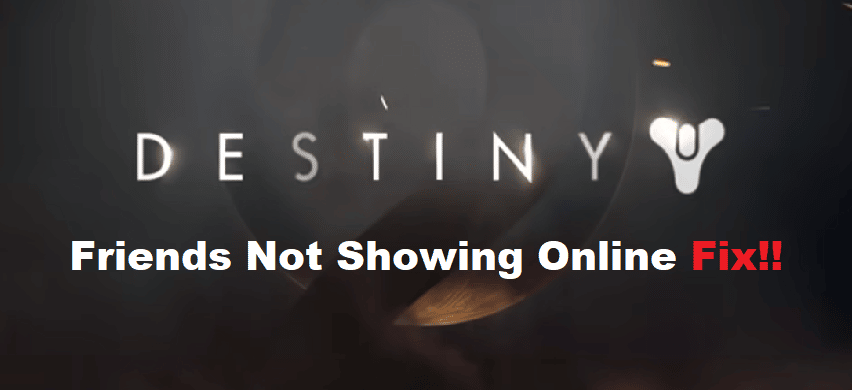
Has everyone you know suddenly vanished from Destiny 2? If so, my friend, you are in good company. Several people have complained that their Destiny 2 buddy list is missing. Destiny 2 is a multiplayer online shooter, so losing contact with your pals or having them disappear from your friends list is a huge problem.
Due to the unfortunate fact that Bungie has not yet made available an official remedy, gamers have no choice but to experiment with other workarounds that may be found on the internet. In this post, we will explain how to cure the issue where your Destiny 2 friends list does not display so that you may get some assistance with this problem.
Fixing Destiny 2 Friends Not Showing Online
- Restart Destiny 2
If you are experiencing issues with your friends list on the console version of the game, it is possible that a restart of the game may help. To do this, go to the Settings menu on your PlayStation 4 or Xbox One and select Restart Console. Wait for a few minutes as the game does its restart process and then return to destiny 2. Make sure that if you are attempting this fix for Xbox One you leave your console powered on during restarts and not put it in sleep mode.
- Reboot Your System
Since your friends are not showing up in game, it’s important to diagnose the situation before assuming anything. Please reboot your system and make sure you’re on the most recent version of the game. If all else fails, please contact our Support team for assistance by clicking here.
- Check Your Internet Connections
Connect your ethernet cable to the back of your console, restart your console by holding the power button for 10 seconds and continue to troubleshoot. You may have an issue with the wireless connection. If you have a wirelessly connected router, see if other devices are working. If they are not, then there may be an issue with your wireless connection or router. If you continue to have issues after this, contact Xbox Support.
- Check For Any Game Updates
One of the most common issues that players experience with playing the game is when they can’t see their friends on their friends list. This is usually caused in one of two ways. The first possible cause is that there was a patch or update to the game, but the user has not updated or restarted their console in order to get it.
- Make Sure You Both Have Enabled Cross-Play In Destiny 2
The first thing to do is make sure that both players have enabled cross-play in Destiny 2. To do this, log into one player’s account on their console and go to the Menu > Settings > PlayStation Network/Xbox Live. There will be a setting for PlayStation Network or Xbox Live. Make sure that it is set to Enabled.
- Delete Destiny 2 Cache
It sounds like you need to clear the game’s cache. This can be done by following these steps: Go to Settings > Application Saved Data > Manage Storage > and Clear System Cache. Start your game up again, and this should resolve the issue.
