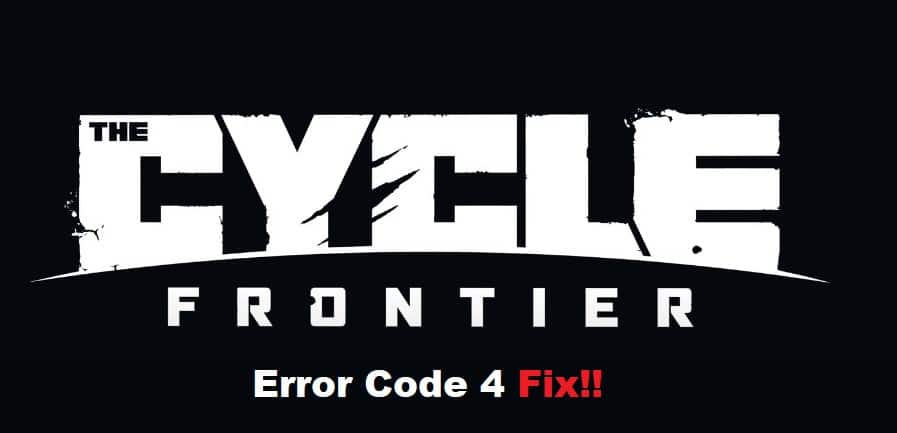
The error code 4 message restricts players from logging into the game, and you’ll keep getting stuck in this error when playing Cycle Frontier. Usually, this is caused by issues with the game account, but there is also a chance that you’re missing some game files. So, you’ll have to first narrow down the issue and then proceed with relevant troubleshooting steps to get the game working again.
Ideally, you should be able to load the game properly after trying some of these solutions. So, if you’re running into Cycle Frontier Error Code 4, just follow through with some of these methods.
Cycle Frontier Error Code 4 Fix:
- Verify Game Files
The majority of the time, this issue with Error Code 4 is caused by a temporary or permanent ban to the game account. However, before you reach out to the customer support experts to check the account status, there is no harm in verifying game files one more time. The possibility always exists that you’re missing some game files and these files have to be downloaded to avoid further complications with the game.
So, use the client settings and verify game files through the properties section. If the issue is not fixed even after verifying the game files, then you need to reach out to customer support.
- Check Account Status
You can either send a support ticket to the devs or open up a support thread on the official community forums. That way, you’ll be able to secure help from a certified expert that will be able to guide you through some quick fixes. Sometimes, overlays and other third-party applications can cause problems with the game account, and you need to make sure that your account is not banned.
If the account is indeed banned, then the only reasonable thing left to do here is to appeal the ban. It will take some time for the investigation to complete, and if you have not cheated, the account should start working in no time. So, just check the account status one time before moving on to further troubleshooting steps.
- Update Your Drivers
At this point, you need to look at your graphics drivers for possible issues. You need to be on updated drivers to get everything working on your PC, and if you’ve not updated drivers in a while, then use DDU to clean and install new drivers. That should be enough to help you through loading issues, and the error code 4 will be addressed as soon as you update the drivers on your PC.
- Try Reinstalling The Client
Lastly, you might even have to reinstall the client from scratch if the game is not working at this stage. The vast majority of users had issues with their accounts, and you’re likely dealing with a similar situation. So, reinstall the client and then check the response from the game. It should load perfectly without further complications, and you won’t have to bother with the same error code if your account is not banned.
