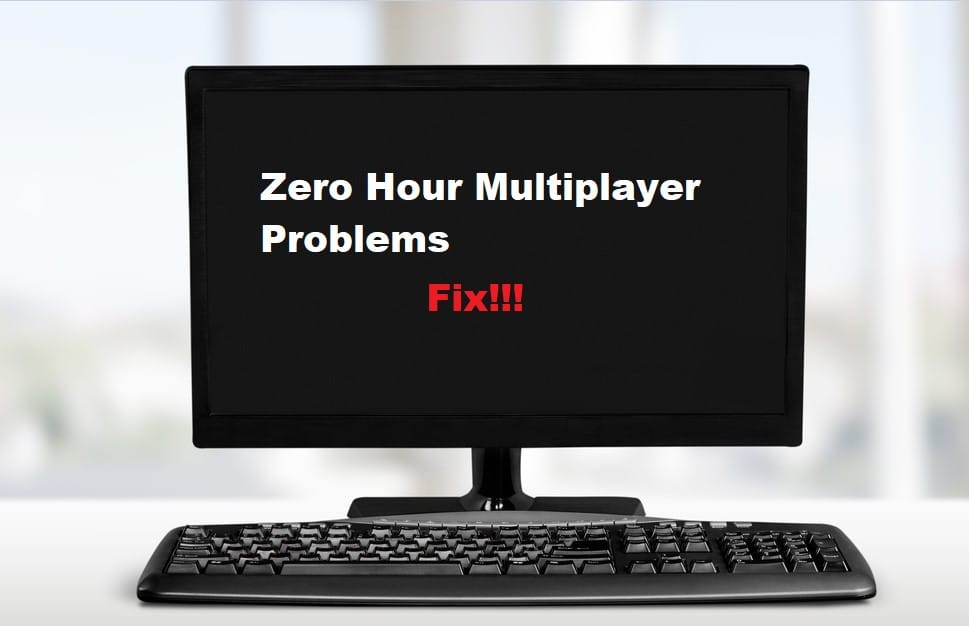
While the slower pace might seem boring to some users, the majority of players have said good things about the realistic gameplay and improved mechanics of Command And Conquer Generals Zero Hour. The multiplayer community is also pretty active, and you’ll have an amazing time trying to play this game.
Every now and then, players do mention some problems with the Command and Conquer Generals Zero Hour Multiplayer. These minor bugs can be annoying to deal with, and here are some of the methods you can use to get Command and Conquer Generals Zero Hour Multiplayer working again.
Command And Conquer Generals Zero Hour Multiplayer Problems
- Connection Errors
The most common error with Command and Conquer Generals Zero Hour multiplayer is that you won’t be able to connect to other players. Most of the time, this error presents itself because of firewall issues or problems with the installed antivirus program. The web protection features from the antivirus will create problems with the multiplayer, and you’ll have to remove and add exceptions to the system one more time.
Just browse the firewall settings and remove the CNC exceptions from the firewall. After that, just hard reboot your PC and then add the exceptions back to the firewall configurations. Make sure to also stop all other background processes and then launch the game one more time.
- Lost Synchronization Data
The presence of mods does make the game more interesting for all players. However, there are a ton of situations where these mods can create issues with the game sync data. So, if you’re running into issues with the lost synchronization data, your best bet is to get rid of the mods on all the connected computers. Otherwise, the error will keep presenting itself.
Once the mods have been removed from the game, you can test out the multiplayer, and it should work without further complications. So, just relaunch the game after all mods have been removed, and you won’t have to worry about the synchronization data errors.
- Mismatch Errors
The mismatch errors in the game present themselves when you’ve different versions of the game or mods installed on the systems. The best way to tackle this situation is to re-install the game. This should address all concerns with version mismatch, and you’ll be able to play the multiplayer without further issues.
However, if you’re not really sold on reinstalling the game, then simply removing the mods can also help you through this situation. So, remove a few mods that you’ve installed recently and launch the multiplayer one more time if you’re dealing with the mismatch errors.
- Lagging Issues
Lagging issues are also not that rare when you’re talking about Command and Conquer Generals Zero Hour Multiplayer problems. It is pretty common for players to complain about these lagging issues, and you should look at the size of the replay file to narrow down on the problem. When the file size becomes too large, your system will start lagging, and you need to update the file permissions to troubleshoot this error.
All you need to focus on is removing all the writing permissions and setting the files on your replay folder to read-only. This will limit the size of these files, and you won’t have to deal with lagging problems. Even if your unit is pretty powerful, you’ll eventually run into lagging issues with CNC when the replay file size is not restricted through the read-only permissions.
- Game Not Loading
Sometimes, the game just won’t load, and you’ll be stuck on a black screen. While this issue is not as common, there have been a few reports from players regarding CNC not loading. This usually points toward corrupted game files, and the best solution here is to reinstall the game. So, if you wish to save yourself some headache, just reinstall the game on your PC and check the response from the game.
Most often than not, this issue with the game not loading properly will be addressed after you reinstall the game. However, if the error persists, make sure to send a support ticket or open up a support thread on the online community forums. Seeking help from the experts is a much better idea when you can’t really put your finger on the problem.
