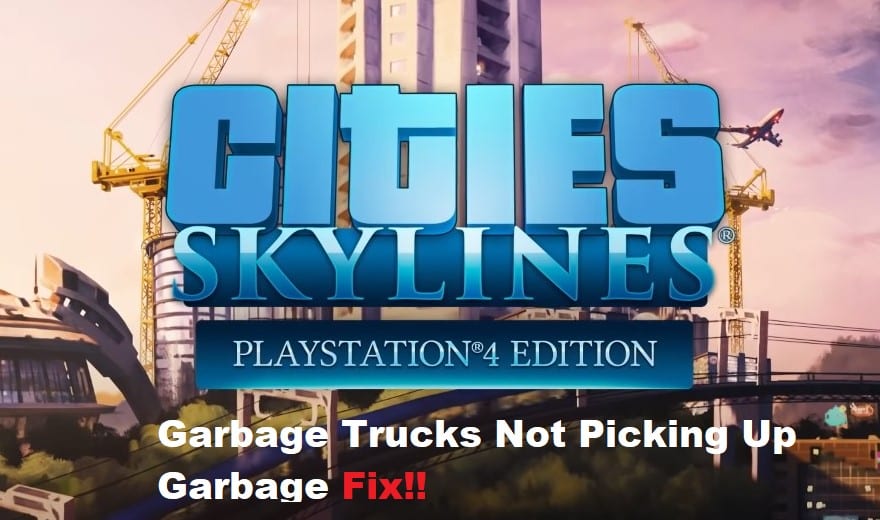
You’ll have to manage everything from the budget to the quality of roads to get through all the daily activities. Any issues with the path alignment or the budget will hinder the performance of your city. There are a ton of complaints about the Garbage trucks not picking up garbage in Cities Skylines, and this issue is mostly related to the road access and the traffic status.
If you’re in the same shoes as the Cities Skylines, just follow these basic troubleshooting steps. Hopefully, you’ll have a great time with dumping efficiency after you’re through with these solutions.
Fixing Cities Skylines Garbage Trucks Not Picking Up Garbage
- Recheck Road Access
The first thing that you need to do is to check the road access to the dump as well as the collection regions. Most of the time, the roads are just not connected, and you need to move the layout a bit to get ahead of these issues with garbage trucks not picking up any garbage. Once the roads are connected, that should be enough to get rid of all the garbage in your city.
- Relocate Incinerators
It is also possible that the dump points or incinerators are too far from the collection region, and you need to create more dumping points around the city to get ahead of the garbage problem. These trucks won’t pick up any garbage if there isn’t an incineration point near the collection region. So, keep that in mind when you’re struggling with the garbage truck not picking up any garbage.
- Adjust Garbage Budget
Going cheap on the garbage budget will lead to the same outcome where you won’t be able to get any trucks to pick up the garbage. So, if you’re sure that the roads are aligned, and there are sufficient incineration points in the region, just slightly increase the garbage budget. That should be enough to help you get ahead of the issues with the dumping points.
- Manage Traffic
Managing traffic isn’t always the easiest when you’re playing Cities Skylines, and you need to manage the layout accordingly to make sure that excessive traffic is not blocking the garbage trucks.
Redesigning the roads will be heavy on the budget, but you’re not left with many options when it comes to garbage trucks not picking up any garbage. Hopefully, decreasing the clutter in your city will help you get the desired response from the garbage truck when they are not responding.
- Submit A Support Ticket
At this point, just submit a support ticket and have an expert help you with the issue. There might be something wrong with your account, and you need someone from the official support to look into the problem.
Hopefully, you won’t have to waste hours trying to narrow down the problem yourself, and the customer support professionals will fix the issue in no time. So, make sure to reach out through a support ticket when the issue is not fixed, even after all of these troubleshooting steps.
