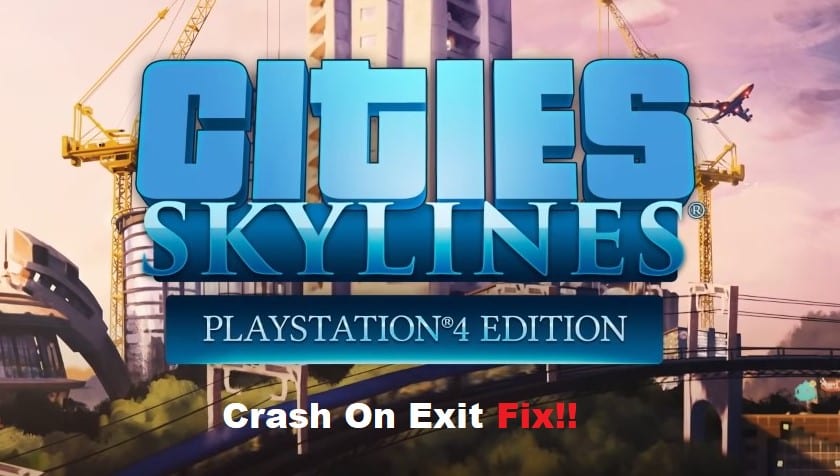
Cities Skylines does provide a complete sandbox experience to the players, but this game isn’t the most refined option on the market. Bugs like the game crashing on exit are still persistent in this game and don’t get fixed even after an update. While there are a few fixes that helped users address this situation with a crash on exit, you’ll still be annoyed when you can’t exit out of the game properly.
If you’re stuck in a similar situation and can’t seem to enjoy your gaming experience with Cities Skylines, then going with some of the solutions mentioned here should help. Hopefully, you won’t have to completely reinstall the game, and the issue will be fixed before it comes to that.
How To Fix Cities Skylines Crash On Exit?
- Exit Directly Through Task Manager
The most consistent fix to this issue with the game crashing at exit is to save up the game and then exit out directly through the task manager. That way, you won’t have to deal with random freezes, and the majority of players rely on this method to get ahead of the crashing issues.
All you have to do is to save your progress and then tab out of the game to open up the task manager. From there, you can easily exit out through the task manager, and that will be it when it comes to Cities Skylines crashing on the exit.
- Remove In-Game Overlay
Sometimes, it is the Steam overlay that is creating this issue with the Cities Skylines crashing on exit. So, make sure to disable the overlay and then launch the client one more time. If your PC resources are enough to handle the game, then you won’t have to worry about random freezes in the game.
- Remove Mods
The use of mods might make your game more enjoyable, but it can also create problems with the system’s performance. So, if you’re using too many mods, there is a good chance that the issue is related to a defective patch. All you have to do is to update your mods or reinstall them one by one. That should be enough to help you narrow down on the exact mod pack that is causing random crashes.
- Get Rid Of Background Apps
If your PC is not that powerful, make sure to exit out of all the background applications before testing out the connection one more time. Usually, this will be enough to free up resources for your game, and you won’t have to worry about the same response when exiting Cities Skylines.
- Try A Different Drive
At this point, just remove the game from your current drive and install it on a different one. Make sure that the health of your new drive is optimal and that there is sufficient space. Hopefully, you won’t have to bother with the same issues, and the game will exit properly after you use the in-game menu to exit out of your session. Try also submitting a support ticket to the official support team if the issue is not fixed after going through these steps.
