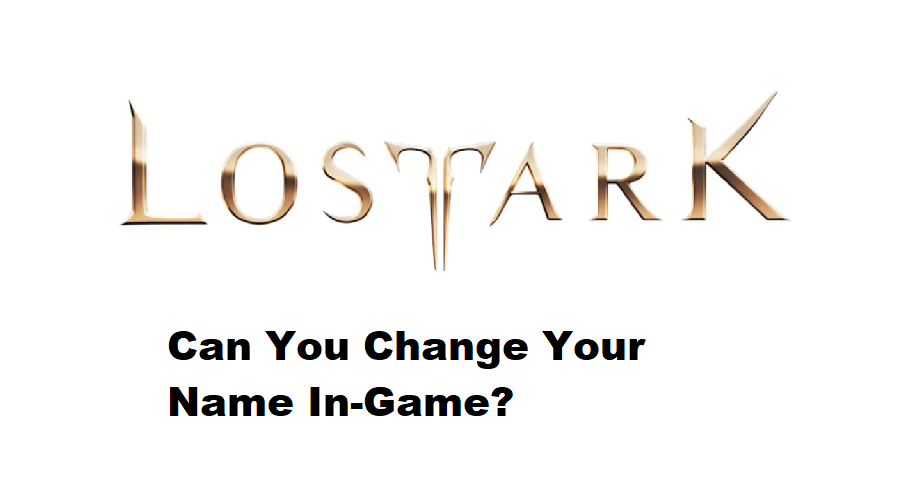
Lost Ark, which is one of the most popular massively multiplayer online role-playing games (MMORPGs), is a game that is humming with a big community of players. Because there are so many players in the game, it is essential to have a name and appearance that are appropriate for you, based on your preferences.
It’s possible that when you first start playing the game, you have a certain collection of loves and dislikes, but it doesn’t guarantee those feelings will never change. Fortunately, Lost Ark is aware of the need and gives you the opportunity to fulfill it, although at a penalty. In this article, you will discover how to make modifications to a character’s name or look in Lost Ark.
Can You Change Your Name Lost Ark?
Though Lost Ark has only been available for a short time, a suitable domain name is still difficult to come by. Many of the names have already been claimed, so you may as well go with what’s left to get started with the action faster. After spending some time with the game and building up your character, you may decide it’s time to give yourself a more “sensible” moniker and begin searching for the corresponding menu choice. The following is a guide that will show you how to modify your character’s name as well as their look in Lost Ark.
What Happens If You Give Your Character a Different Name?
- Proceed to the screen where you choose characters.
- Now, choose the character whose name you wish to edit so that you may make the appropriate changes.
- At the very bottom right of your screen, you ought to have a button labeled “Change Name.”
- Simply clicking on the button will bring up a corresponding dialogue box.
- You will be prompted to provide a Name Change Ticket once this dialogue box appears.
Make use of the ticket. Now is the time for you to type in the new name that you would want to give to your character. The name will be changed at this time! Take note that the Name Change Ticket can only be purchased with the premium currency and costs 1,500 Royal Crystals to acquire. Therefore, if you want a Name Change Ticket, you will need to pay for it with actual money from the real world.
How Can You Alter the Appearance of Your Character?
The following will show you how to alter the look of your character inside the game.
- Proceed to the screen where you choose characters.
- Now, choose the character whose look you wish to alter and click the “Next” button.
- Navigate to the option labeled “Reskin” in the bottom-right corner of your screen.
- Simply clicking on the button will bring up a corresponding dialogue window.
- You will be asked for an Appearance Customization Ticket when this conversation box appears.
Make use of the ticket. You are now able to simply alter the look of your character. The outside presentation will now undergo modification! Take note that the Appearance Customization Ticket can only be acquired by spending 800 Royal Crystals, which is the premium money in this game. Therefore, in order to get an Appearance Customization Ticket, you will need to make use of actual money from the real world.
