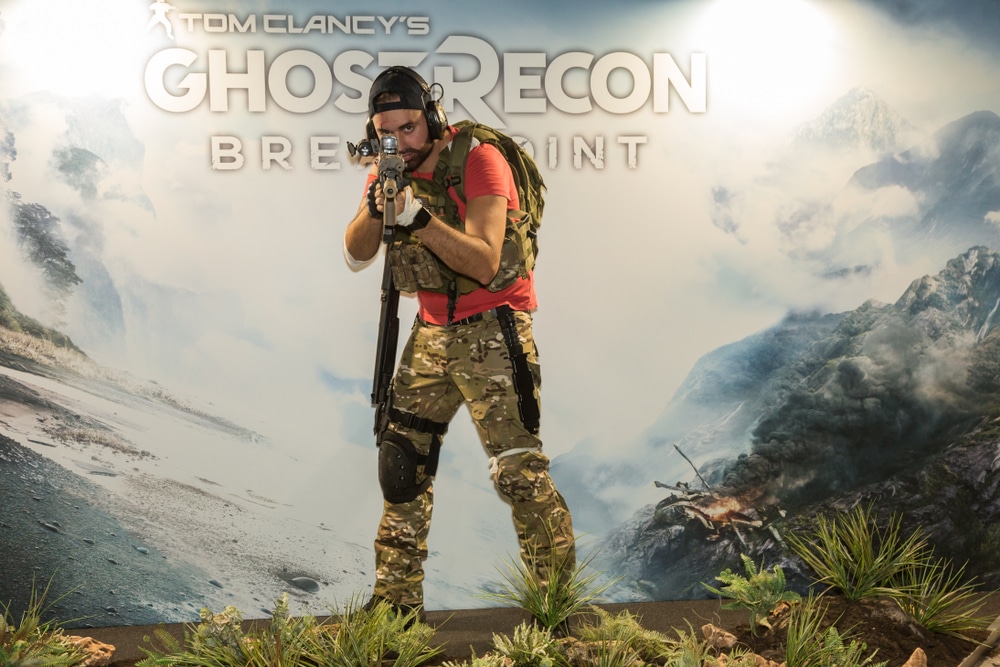
Ghost Recon Breakpoint is one of the most entertaining games on the market and brings an amazing adventure to you and your friends. It is incredibly fun to play, but it can be a bit demanding when it comes to system resources. So, you’ll have a hard time running this game on your system if your unit doesn’t match the minimum requirements.
You’ll come across a ton of players complaining about Ghost Recon Breakpoint Freezing, and it is the most common bug with this game. So, here are some things that you can try to get a better response from Ghost Recon Breakpoint.
Ghost Recon Breakpoint Freezing Fix:
- Exit Out Of Background Applications
Exiting out of background applications should be your first move when Ghost Recon Breakpoint is freezing at random intervals. There is a good chance that the presence of excessive overlays and background application is limiting system resources, and the game isn’t able to load properly. So, exit out of every application with the task manager and then proceed with the game progress. Hopefully, you won’t have to deal with the same random issues again.
- Reboot Your Router
Issues with the network connection can also lead to the same situation, and there is no harm in rebooting your router. Make sure that you’re connected through an ethernet connection and that the network is working perfectly. It will only take a minute to reboot the router, and then you can access Ghost Recon servers one more time. If the server traffic is not too much, the issue should be resolved at this point.
- Try Lowering Display Settings
Lowering the display graphics is another great method of fixing these freezing issues, and even if the system peaks out at 80 to 90 percent usage, you should lower the graphics settings. To start, you can turn everything down to low and then proceed with the game. You should be aiming for 70 percent usage max, and don’t go over this limit if you want to avoid random freezes.
- Update Your Drivers
At this point, you just have to check your drivers for possible updates. There is a good chance that your game is freezing because of outdated drivers, and a quick update should get everything in order. So, simply go through with the driver update and check the response from the game. It should be enough to eliminate minor freezes when you’re trying to play the game.
- Inquire About Server Issues
Lastly, you need to ask the customer support members about the current server status. Even if everything is in perfect order, you need to ask about the server status to narrow down on possible issues.
Sometimes, the servers can get overloaded during high traffic, and minor issues like random freezes will present themselves in these situations. So, you need to ask about the current server status and then try the game after a few hours to check the response. Usually, it won’t take that long for the developers to address server related complications.
