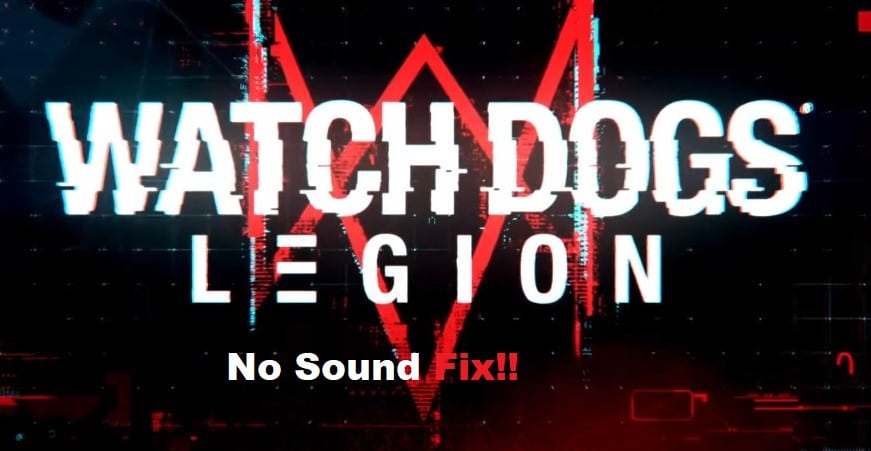
Character selection is the unique thing about Watch Dogs Legion, but players have been complaining about the persistent bugs in this game. Sometimes, there won’t be any sound coming from the Watch Dogs Legion, and you’ll struggle to get any audio from the game. While it is not that difficult to address these bugs, you’ll still be annoyed if you have to troubleshoot the audio every time you wish to play the game.
If you’re running into similar situations with Watch Dogs Legion, then all hope is not lost. You can still try some of these solutions to get the game working perfectly. So, follow through with this troubleshooting guide.
Watch Dogs Legion No Sound PC Fix
- Remove Controller
The issue can almost always be traced back to a controller where there won’t be any sound coming from Watch Dogs Legion because of the controller acting as an output device. This issue is more common for the PS controllers, and you need to confirm this suspicion by removing the controller from the PC.
Make sure to completely disconnect the controller and then relaunch the game one more time. If the sound comes back after you remove the controller, then now might be a good time to update the controller configuration from the Steam client.
- Check Output Device
You can also tab out of the game and then check the output device by opening up the audio settings from the taskbar. From the menu, choose the desired output speakers and make sure that there aren’t any Bluetooth accessories being used as the output units. Changing the output device back to the primary speakers and then turning up the volume to the max should be enough to fix the bug with no sound coming from Watch Dogs Legion.
- Disable Overlays
The presence of too many overlays does seem good when you’re trying to manage different apps, but these apps do interfere with Watch Dogs Legion. The smart thing to do here is to just remove these apps from the background for a few moments. Once the background processes are terminated, just start up Watch Dogs Legion one more time, and hopefully, you’ll have to complete sound.
You can also choose to reach out to the Ubisoft support team regarding this issue. They will make it much easier to narrow down the problem, and you won’t have to waste as much time troubleshooting the game. So, just disable the overlays and contact Ubisoft support if the issue remains unfixed.
- Verify Game Files
At this point, you should also verify that there are no missing files by checking the game folder through the Steam client. It can take a while for the verification to complete, but the client will download any missing files once the verification is complete. So, just access the local game folder and start the file verification. Ideally, the issue will be fixed at this stage if there are no genuine bugs with the game files and the new patch is working without errors.
