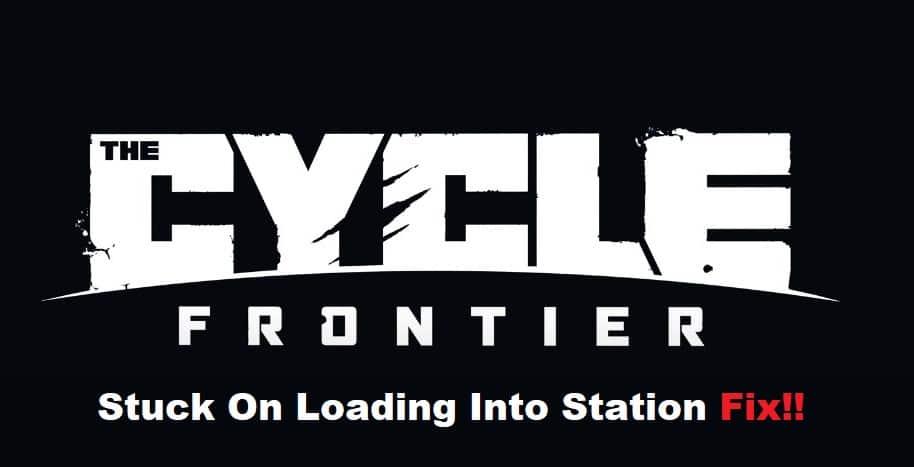
The Cycle Frontier can’t be defined as a refined game, and you’ll come across a ton of bugs when playing this game. The player base would have been pretty minimal if this game was not free to play, as players don’t really want to bother with these petty bugs. Problems like The Cycle Frontier getting stuck on loading into the station are not that rare.
Usually, these problems are related to insufficient system resources, but in-game bugs can also lead to the same situation. So, here are some methods that you can use when The Cycle Frontier is stuck on loading into a station.
The Cycle Frontier Stuck On Loading Into Station Fix:
- Remove Overlay Applications
Having too many overlay applications is the prime reason behind this issue. Even if your unit is powerful, you need to remove all of the third-party applications from the background and then launch the game one more time. This includes all the communication applications like Discord as well, and you can exit out of them directly through the task manager.
Once the game launches again, you will be able to get into the lobby without further complications. So, just remove all of the extra applications from your game and then try running these apps one more time.
- Relaunch Client
Relaunching the client is the next thing that you need to consider when the game is not loading properly. So, just exit out of the client one time and then wait for a few seconds before launching the client again. Make sure that there are no active VPN applications in the background and then proceed with the file verification.
This Steam client will inspect the game folder for missing files. Once the verification is complete, your client will download the missing files, and you can launch the game to avoid further issues. So, simply relaunch the client and then check the response from the game.
- Reinstall Game
At this point, you might just have to remove the game entirely from your PC and then download it again. There is a chance that your game didn’t install properly on the storage drive, and this time around, you need to allocate different storage space to the game.
So, remove the game through the Steam client directly and then define a different storage patch for the game as you try to download it one more time. Hopefully, that will get everything in order, and you won’t have to worry about corrupt storage space.
- Submit A Support Ticket
Lastly, this bug can also be from the latest game patch, and you need to reach out to customer support after going through all of these fixes. There isn’t much that can be done when the game itself is bugged, and you need help from the official support.
So, just send them a support ticket with a brief explanation of the issue, and they will look into your account for possible errors. Hopefully, you won’t have to wait long to secure a response from these experts, and they will respond within a few hours.
