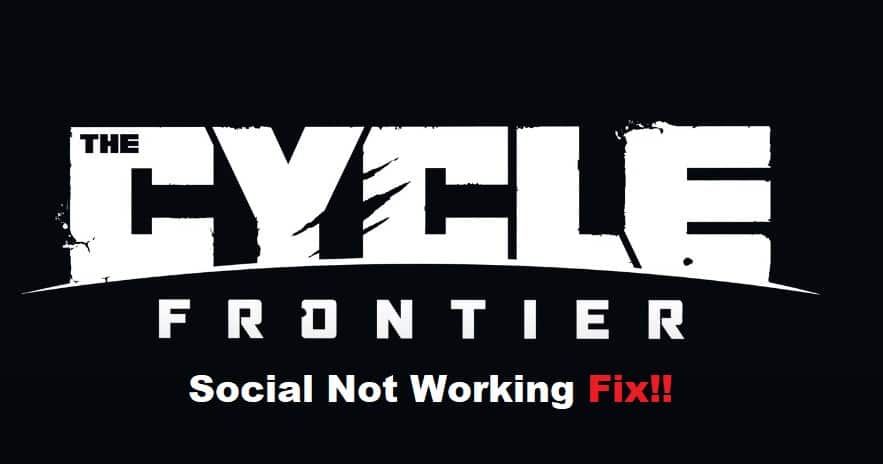
There is no debate that The Cycle Frontier is much more fun when you’re playing with your friends. However, there have been a ton of reports on The Cycle Frontier Social not working, and you’ll likely run into similar problems when queuing up this game. There can be a ton of reasons behind this issue, but you won’t have that hard of a time trying to queue up the game again.
In the majority of cases, players just had to check their network connection to get everything fixed. However, if the issue persists even after you check the network, then going with some of these steps might help.
Fixing The Cycle Frontier Social Not Working
- Verify Game Files
Verifying game files will help you narrow down the corrupt files in the game folder, and the Steam client will download these missing files for you when the verification is complete. So, just exit out of the game and then right-click on the game to check its properties. From there, you can browse towards the local section and click on the verification option to get started with the process.
Depending on the system, it can take a few minutes to get through the verification. Once the verification is complete, Steam will start downloading, and you need to have a stable network connection to avoid these bugs with the social not working in The Cycle Frontier.
- Make Your Profile Public
At this point, you need to switch the status on your Steam profile and change it to public. Once that is done, give your client a fresh start and also remove all other applications from the background. This should be enough to get your game working perfectly if there are no missing files and the servers are online.
- Restart Your System
Some users also had to restart their systems to address this bug with The Cycle Frontier social not working. You should try the same method as well and remove any VPN services that are currently active on your router or the system. They will interfere with the game connection to your friend list, and you won’t be able to play with any teammates as long as the VPN is active.
- Re-Add Friends
Next, you can also refresh the friend list by reading friends. So, if it is not too much of a hassle, just remove friends from your list for a few hours and add them again. That should be enough to get everything in order, and you will be able to access social in The Cycle Frontier.
- Reinstall Game
Your last option here is to reinstall the game on your PC. it won’t take you much time if you have good internet and the progress is synced up with your game account. So, you don’t have to worry about a thing, and simply reinstalling the game will get everything in order. You can also try your luck with submitting a support ticket, but it can take a while for customer support to respond.
