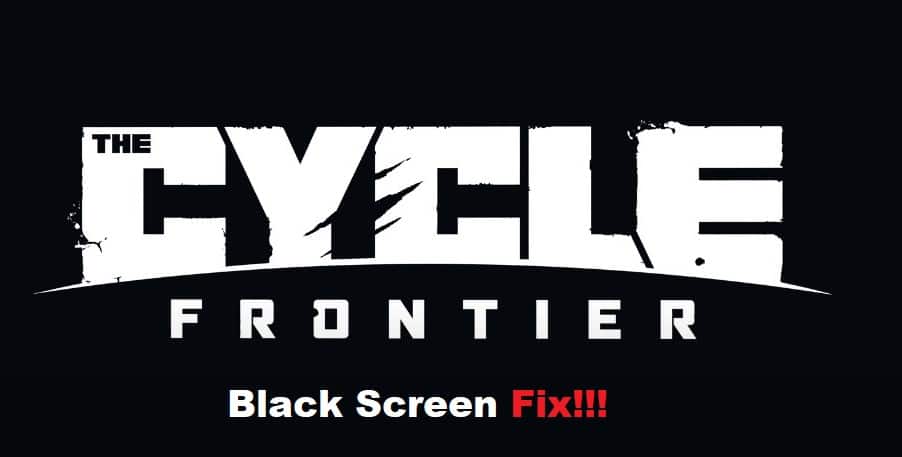
There aren’t too many good reviews on The Cycle Frontier, and the primary reason why so many players get behind this game is that it is free to play. It is true that the gameplay is a bit unique, but the erratic movement and poor gun control will only complicate the situation for you. Moreover, it is not uncommon for players to run into complications like The Cycle Frontier black screen.
This issue with The Cycle Frontier is mostly caused by incorrect configurations or drivers. So, if you’re interested in this game and can’t get past the black screen, try out some of these fixes.
Fixing The Cycle Frontier Black Screen
- Check Admin Privileges
The issue with the black screen in The Cycle Frontier is primarily caused by missing privileges, and you need to make sure that the admin permissions are allowed through the game properties.
So, head over to the game folder and then search for the executable game file. Right click on the file to access properties and then switch over to the compatibility tab to check the option marked as “run this program as an administrator.” That should be enough to help you with loading the game without worrying about any black screen.
- Check Compatibility Mode
The compatibility mode options can also help you through this issue, and you need to follow the same steps mentioned in the above method to open up game properties. From there, you will have access to the compatibility tab, and you should run the program in compatibility mode for Windows XP. Similarly, it is a good idea to disable full-screen optimization, and then you can queue up the game one more time to avoid issues with a black screen as you try to load the game.
- Update Your Drivers
At this stage, there is a good chance that you’re running into driver-related issues, and the only fix here is to update the graphics drivers. You are not left with many options when the drivers and a clean update will set everything in order. All you need to do is to install DDU to remove current drivers and then download new drivers from the official website for your installed GPU.
Along with that, you need to make sure that there aren’t any applications running in the background. Make sure to remove all the overlays and exit out of all the applications from the task manager before launching The Cycle Frontier one more time.
- Reinstall Game
Lastly, your best bet is to remove the game from your PC and then install it again from scratch. That should be enough to address any minor bugs with the game installation, and you’ll be able to enjoy the game as long as your system meets the required resources to play the game.
So, just reinstall the game from scratch and then try loading the game on your system. Hopefully, you won’t have to worry about running into the same black screen issues, and the game will start working in no time.
