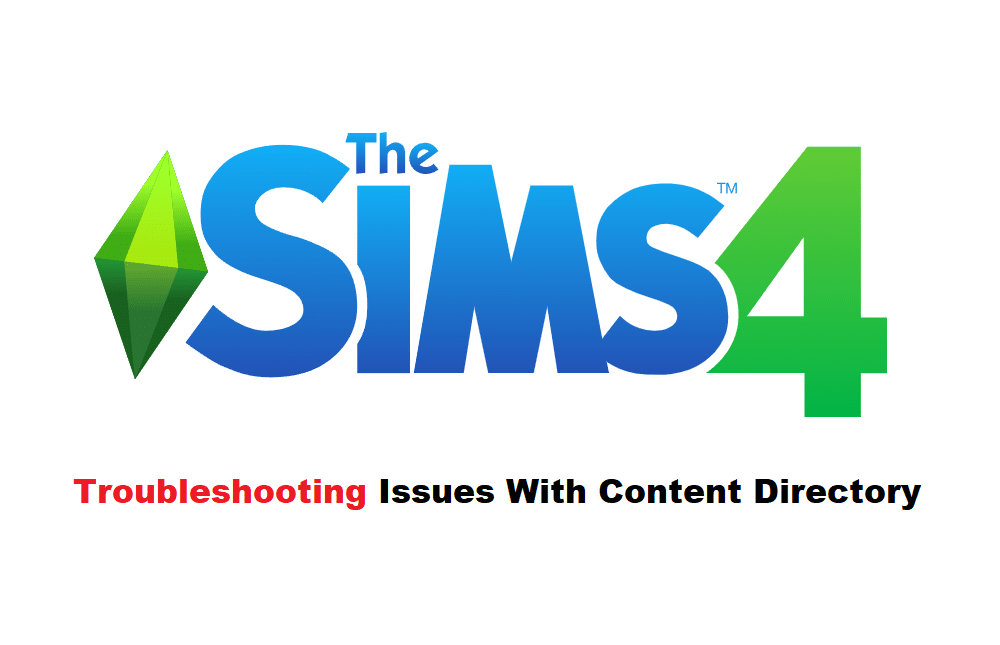
Let’s face it, it sucks to have an error pop up in front of our face just when we are about to launch a game for the first time. Not only does it kill the excitement of trying a new game, but it can end up ruining our whole mood. That being said, players have been making queries about their Sims 3 giving an error as soon as they attempt to launch the game. According to them, they receive an error stating, “The contents of your user data directory were created by a newer version of The Sims 4.” If you are getting the same error, then here is what you should do about it:
“The Contents of Your User Data Directory Were Created By A Newer Version Of The Sims 4”
1. Deleting the Sims Save Folder
Typically, this error occurs when you already have certain saved files for the Sims 4 and attempt to play through a newer version of the game. Though if that is the case, then you should be able to resolve the issue with quite an ease.
All you have to do is to make your way to Documents > Electronic Arts and locate the Sims 4 folder. Now, you can either try completely deleting the folder, renaming the folder to something else, or moving it to any other location. Doing either one of these should help restore the game to a working state and you should now be able to play the game.
2. Repair the Game
If the above-mentioned step didn’t work, then you can try repairing the game. It could be that you have some corrupted or missing files that are causing issues with the game. To fix this, you will have to open your Origin client and locate the Sims 4 game.
Right-click on the game and try clicking on “repair the game”. This will make Origin automatically start detecting the game files and download any corrupted or missing files. After the scan is complete, try running the game to see if the issue persists.
3. Reinstalling the Game
If you still weren’t able to get your game to work, then the last thing you can do is to go for a complete reinstall. More specifically, we recommend that you completely remove all of your Sims 4 files from the computer. Do note that you might have to manually delete a few files after uninstalling the game.
Once these files are removed, try installing a fresh version of The Sims 4.
The Bottom Line
Receiving the error “The contents of your user data directory were created by a newer version of The Sims 4” when launching the game? Luckily, the issue can be fixed by simply following the instructions that have been listed above in the article!
