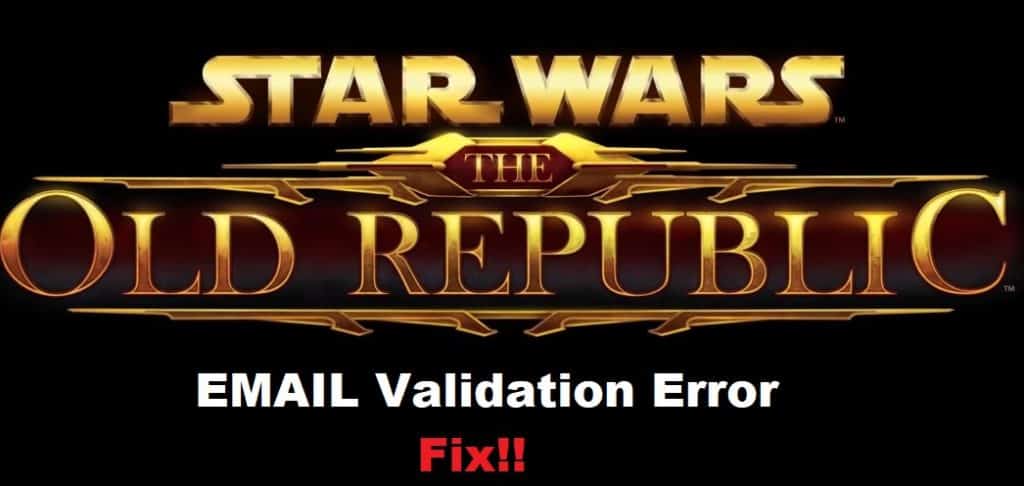
While Email verification is a great method of securing your progress in the game account, several SWTOR players have pointed out errors with their validation. Users have been unable to get their Emails verified, and every time they try to proceed with their Email account, SWTOR presents a validation error, and players have to go through the verification again.
This verification loop can be extremely frustrating, but you can still rely on basic fixes to address this situation. So, if you’re also stuck in the Star Wars the Old Republic Email validation error, give these solutions a shot before contacting the EA support team.
How to Fix Star Wars The Old Republic Email Validation Error?
- Try Out A Different Email
Most of the time, players are using an Email that is already bound to a different game account, and you need to make sure that is not the case with your account. Trying out a different Email will help you narrow down on the main issue, and if the verification does work with the different Email, you’ll know for sure that the problem is with your Email and not the game servers.
Just to further confirm this problem, you can try switching to the original Email. If the error presents itself after you try using the original Email, then you need to check for linked platforms through the Email.
- Use @googlemail.com As Credentials
If you’re using Gmail for email verification, then this bug can be fixed by changing the credentials on your input box from @gmail.com to @googlemail.com. This simple change in the credentials will address the problem with the Email Verification error, and you will be able to proceed with the process without worrying about the same error.
Some users also pointed out that turning on a VPN service like NORD will help with the situation. So, if you’re subscribed to a VPN service, make sure to update your region and then go forward with the Email verification one more time.
- Check Spam Folder
Sometimes, the verification is sent to the spam folder, and if you’re not specifically getting verification errors through SWTOR, then there is a chance you’re stuck in the same situation. You will likely find all the verification links in the spam folder, and then you can proceed with the process by clicking on the attached link. So, make sure to thoroughly check your inbox and all the mails to your account after rechecking the credentials you added to SWTOR.
- Contact EA Support
At this point, you should just avoid more hassle and send a support ticket to EA. They will take a look at your account and provide you with complete details on the issue. You won’t have to further waste any time guessing the problem, and the situation will be addressed in no time. So, if the fixes mentioned here don’t help you through the situation, make sure to reach out to the experts and have them fix Star Wars The Old Republic email validation error for you.
