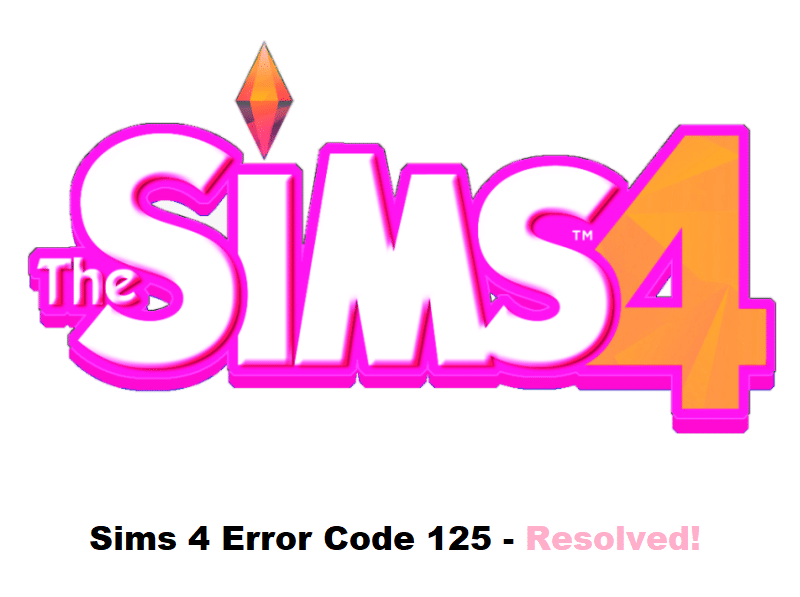
We can all agree on how error codes can be quite frustrating to deal with. Not only do they pop up on your face when you launch a game, but they can also make your game completely unplayable. Talking about this, we have seen a large number of players get the error code 125 on their Sims 4. In case you also find yourself among these users and are in desperate need of a fix, then this article is for you! Through this article, we will be sharing details on how you can troubleshoot this error code. So, without any further ado, let’s dive in!
Sims 4 Error Code 125
1. Outdated Mods
One of the most common reasons for this error code to pop up is because of having outdated mods installed in your game. Any other custom content that expired may also cause the game to give you the same error code.
In case you are wondering how you can fix this; you will have to manually remove your mods folder. If you don’t want to delete all of your mods, then you can try to simply move your mods folder to a temporary location.
2. Deleting Cache Files
Once you have removed your mods folder, you shouldn’t launch the game just now. Chances are that you still have some saved content inside the cache folder which needs to be removed so that your mods are fully removed.
You will have to remove a number of files in order to completely clear the cache content. First, make your way to the Sims 4 folder found in Documents > Electronic Arts. Here, make sure to get rid of the following files:
- package
- Cache
- Cachewebkit
- txt and lastcrash.txt
- package
- LotcachedData
Once you remove all these files, you should try launching the game now, as it should start working.
3. Reinstalling the Game
If the issue still seems to persist, then there could be something wrong with your game. At this point, it is better to not take any chances, as we recommend completely removing the game from your computer. Apart from uninstalling the game, try removing any file related to the Sims 4.
As soon as you are done, give your computer a reboot. Once you are signed in, download and install the game from Origin’s official client. Also, don’t forget to run the game as an administrator when you launch it.
The Bottom Line:
Besides all the error codes that you can encounter, the Sims 4 error code 125 is a common one that you can run into. Most of the time, this error code only pops up if you have a mod that has been acting up installed inside the game. Similarly, resolving the problem requires you to remove any such mod from your game.
