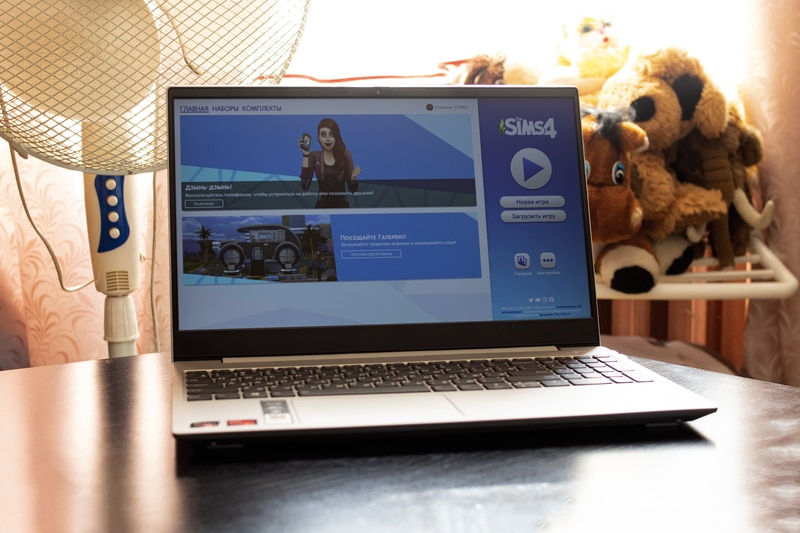
The Sims is one of EA’s most popular games as it comes with a unique interactive world where players are given the freedom to grow their characters. The game is based on real-life simulation, so the players can keep enjoying it as they play the game. Though at times, these players may run into different error codes that can ruin their experience. This is why it is important to learn how such error codes can be troubleshot. This is why today; we will be exploring in detail how the Sims 4 game failed to save error code 510 can be fixed. So, without wasting any time, let’s get started!
Sims 4 Game Failed To Save Error Code 510
1. Moving Your Mods Folder
This particular error code likes to pop up when you have an outdated or bugged-out mod. As a result of this mod, your game can start acting up, resulting in the error code. But if that is why you are getting the error code, you should be able to fix it with quite ease.
Fixing the error code should be as simple as moving your mods folder of the game to your desktop. This will temporarily clear the game of any mods that you may have installed in it.
2. Deleting the Cache Files
Once you have moved your mods folder, it is also important that you clear the game’s cache files. As these cache files can often contain traces of the mods, deleting them should completely clear out any chances of your game detecting your older mods.
Usually, these mods files are located inside the Documents folder. Under the Electronic Arts folder, you should be able to find your Sims 3 destination. Inside, delete any cache files that you can find.
3. Reinstall the Game
If you are still struggling with your game’s ability to work, then you can try completely reinstalling the game. There could still be something that is messing up your game. However, doing a full reinstall should help clear out any such issues.
Start with removing your game’s files by uninstalling the game. Once the uninstall is complete, you will have to reboot your computer which should clear out any temporary files of the game as well. As soon as you are done, download and install the game back to your computer.
The Bottom Line:
Annoyed with getting the Sims 4 game failed to save error code 510? Well, you are not the only one to face this error code! Players who have installed a couple of mods in their game seem to get this error code quite often. Though fixing this error code is as simple as moving the mods folder to any other location and clearing out the cache files.
