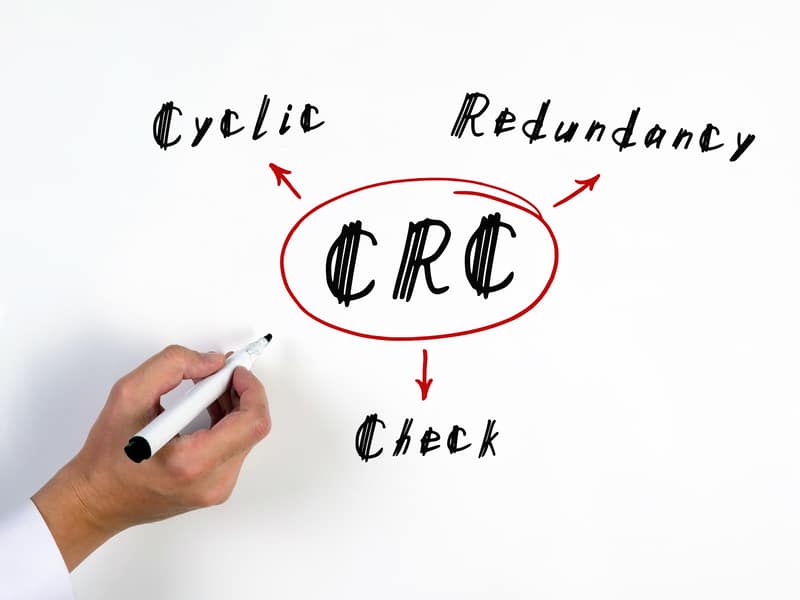
One of the worst things that you can end up dealing with is getting an error code just when your game is about to download. As a result of these errors, you may have to start the whole download again, which can be quite annoying. Regarding this, many players have been complaining about getting a data error cyclic redundancy check whenever they try downloading or installing something on the Sims 3. If you are also someone who is getting the same problem, then here is what you can do to get it fixed!
Sims 3 Data Error Cyclic Redundancy Check
1. Check Your Disc
The first reason why this error could pop up is because of the game struggling to read the disc through which you are trying to install the game. If that is so, then you will have to start with thoroughly inspecting the CD and making sure nothing is out of order.
Having too many scratches or dust on the disc can also cause such issues to surface. This is why we recommend that you make sure to clean the disc. You may have to use a cleaning tool kit if the scratches are too bad.
2. Faulty Disc Drive
In case the disc is working completely fine, then the next reason why you could be experiencing this problem is because of a faulty disc drive. There’s a good chance that there is some sort of problem with the drive itself which is why it can’t read the disc like it’s supposed to.
To confirm whether this is the case, you can try using any other disc drive or try installing the game on any other system. If it seems to work on that, then you may have to get your disc drive replaced.
3. Download the Game From Browser
If your game still isn’t working, then you can try downloading the game from your browser instead. This way, you shouldn’t face that many problems as long as you have a working internet connection. The game should download on its own after which you will just have to install it.
Just in case, we recommend that you make sure you have enough space in your hard drive for the game. If not, then delete all unnecessary files to make the required space on your computer.
The Bottom Line:
The Data error cyclic redundancy check on the Sims 3 usually occurs when the game’s installer is struggling to read data from the CD. Though usually, this error is fixed by simply making sure to clean the disc and using a fully working CD drive. Apart from that, if the issue still seems to persist, then you can try using a browser to download the game instead.
