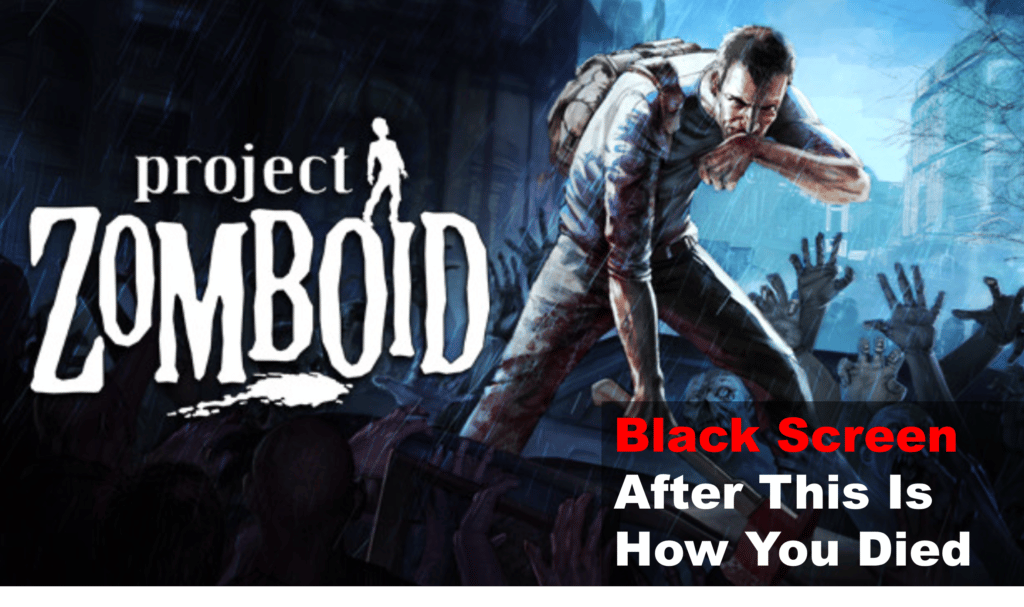
Project Zomboid can be fun, but also very challenging. Dying in the game is frustrating for any player though, especially when you’re on a really good run. But, what makes it even more frustrating is seeing a black screen in Project Zomboid after the “this is how you died” prompt. If you’re encountering this issue, here’s what to do about it.
How To Fix Black Screen In Project Zomboid After This Is How You Died
- Host A Dedicated Server
The first solution is for anyone playing the game multiplayer, especially with friends. Servers in the game can cause many issues once you die, or if you or one of your friends is simply trying to join.
A very simple workaround to this is hosting a dedicated server that all of you can join and play together in. It’s an ideal way to have fun with pals if you plan to play just with them, and it gets rid of many issues like this one.
- Disable Steam Overlay
Steam’s overlay may seem like a neat and helpful little feature, but it causes lots of issues when playing certain games. Project Zomboid can be one of them for some users, which is why we recommend playing the game with Steam Overlay disabled.
- Play In Compatibility Mode
Many users have reported seeing a black screen in Project Zomboid after the “this is how you died” prompt. However, not everyone encounters the same problem.
Some people still see the game’s UI along with a black screen. If that’s how it is for you, just run the game in compatibility mode. You can do this by right-clicking the game’s .exe file and going into properties. Here, you’ll see a compatibility tab where you can toggle the setting.
- AMD Graphic Card Issues
Users with an AMD GPU have often reported this issue, especially after a new update for their drivers is rolled out. It causes issues with the game, like the black screen we’re currently discussing.
So, if you recently downloaded an update for your graphic drivers and are encountering the problem, you should just roll back to a previous driver version. Do that, restart your system, and try to get into a new game. You shouldn’t be stuck on a black screen anymore after doing so.
- Delete Your Save
A rather extreme last resort, which is all you can try if none of the other solutions here worked, is to delete your save. That’s because some saves get corrupted and cause black screens like these after death.
So, open up Windows File Explorer and head to C:\Users\Username\Zomboid\Saves. Delete your folder here and boot up the game again to see if that works. Once you do so, it should be running fine as any issues with previous files will have been eradicated with the rest of your saves.
