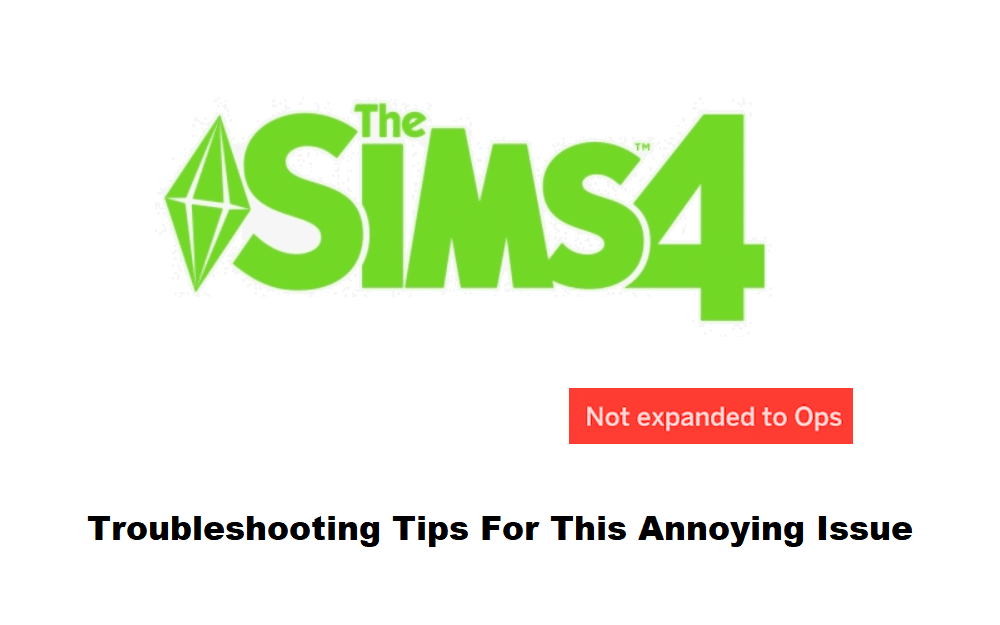
Over the years, Sims 4 has gathered a massive player base. You can get this game for an incredibly discounted price during the sales period. Aside from the limited number of lots in this game, it offers a much more immersive experience, and players have more options for their Sims. It is a pretty addictive and fun game, and you will be hooked in no time. However, some players have mentioned the “not expanded to ops” error message as they try to place walls in Sims 4. If you’re also struggling to add interior walls, then try following these fixes.
“Not Expanded to Ops” in Sims 4
1. Remove 701 Stairs
Almost all the users running into this issue mentioned that they were able to remove the error code by removing the stairs in 701. So, even if you’re facing this issue in the 702-floor plan, try to check the placement of stairs in the 701 section first. This will help you get ahead of the error, and once the walls are placed in 702, you can put the stairs back in 701.
So, if you’re in the same situation with the “not expanded to ops” error message on the 702 apartments, just remove the stairs placed in 701. Hopefully, you won’t have to try out any other solutions, and the floor plan will become perfect.
2. Bulldoze 701 ZenView
Sometimes, just removing the stairs from the 701 is not enough to fix the issue. You need to completely bulldoze the section and then try to avoid the use of stairs. Otherwise, you will end up running into the same issues. So, bulldoze the section and then try setting up the layout again. You won’t have to worry about the “Not expanded to ops” error again as long as no stairs are placed.
3. Delete 702 Stairs
If you’ve placed the stairs in 701 and 702 both, then the issue won’t be fixed by simply removing the stairs from the lower section. So, after removing the stairs from 701, you have to also bulldoze the complete floor plan or delete the stairs on 702. In most situations, removing the extra stairs should be enough to fix this error. However, if you’re getting the error message even after removing the stairs, then bulldoze the complete section and then start from scratch.
4. Contact Support
Ideally, the problem with the wall placement should be fixed at this stage, and you won’t have to worry about the same error after removing stairs from 701 and then 702. However, if the issue is not resolved even after you bulldoze the complete sections, then seeking help from experts is your best bet. There is a chance that your issue is unique, and you need to involve an expert to better diagnose the situation.
The community forums are also pretty active for this game, and you can get responses from other players as you wait for an official response from the support team. This will save you a lot of headaches, and you won’t have to spend much time isolating the issue.
