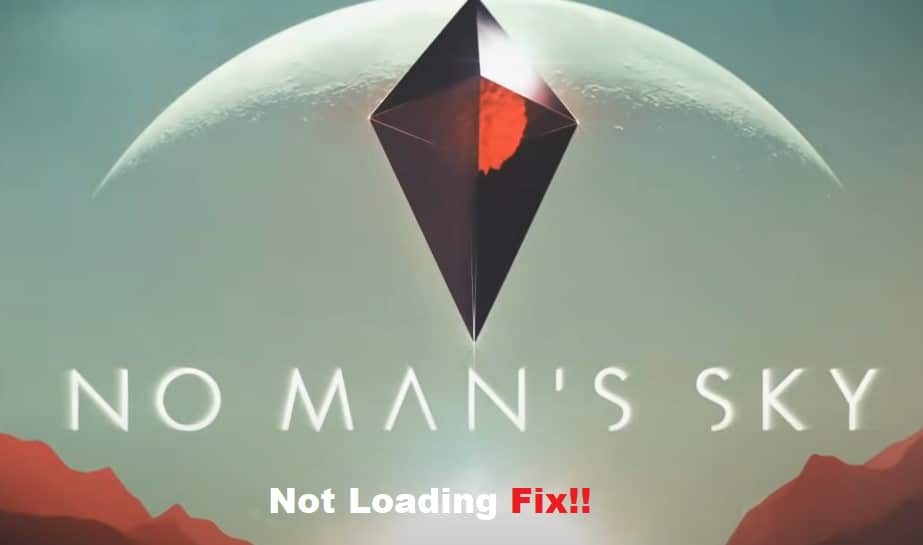
One of the most common issues that No Man’s Sky players are facing at the moment is the game not loading, or crashing before it loads up completely. This can be an incredibly frustrating and annoying issue to deal with, especially if you’re someone who likes to get into the game as soon as you turn on your system. Thankfully, there are steps you can take to help remedy this problem.
If you’re having trouble with No Man’s Sky not loading, check out these troubleshooting tips below and hopefully you’ll have your game running again in no time!
Fixing No Man’s Sky Not Loading
- Deleting Your Cache
If you’re having trouble getting No Man’s Sky to load, one possible fix is to delete your cache. To do this, simply go to your Settings menu and find the Delete Cache option. Once you’ve done this, restart your game and see if it loads properly. If not, try one of the other fixes below.
- Removing Your Mods
If you’re using any mods for No Man’s Sky, it’s possible that they are the cause of your game not loading. To remove your mods, follow these steps:
- Exit No Man’s Sky if it’s running.
- Navigate to your game installation folder. The default location is C:\Program Files (x86)\Steam\steamapps\common\No Man’s Sky\GAMEDATA\PCBANKS. 3. In PCBANKS, open GAME and then PARTS_FOLDER. Delete all files in PARTS_FOLDER EXCEPT FOR YOUR MODS FOLDER
- Restart No Man’s Sky and see if this has fixed the problem
- Uninstalling and Reinstalling
If you’re still having trouble with No Man’s Sky not loading, you can try uninstalling and reinstalling the game. This will delete all your progress, so be sure to back up you’re save files first! To do this, go to your Steam Library, right-click on No Man’s Sky, and select Delete Local Content. Once that’s finished, reinstall the game and try launching it again.
- Updating Your Graphics Card Drivers
If you’re experiencing performance issues or crashing in No Man’s Sky, one potential fix is to update your graphics card drivers. Newer drivers can improve performance and stability, so it’s worth checking for updates on a regular basis.
To update your drivers, visit the website of your graphics card manufacturer and download the latest drivers for your specific card model. Once you’ve downloaded the new drivers, install them and restart your computer. After that, try launching No Man’s Sky again and see if the issue has been resolved.
- Opening Ports On Your Router
If you’re still having trouble getting No Man’s Sky to load, you might need to open some ports on your router. This will allow your computer to communicate with the game servers more easily. To do this, you’ll need to find your router’s IP address and then use that address to access your router’s settings page.
Once there, find the firewall or port forwarding option and change it so that ports 3478-3479 are forwarded to your PC’s local IP address. In order for these changes to take effect, you may need to restart your PC as well as any devices on your network (like modems).
