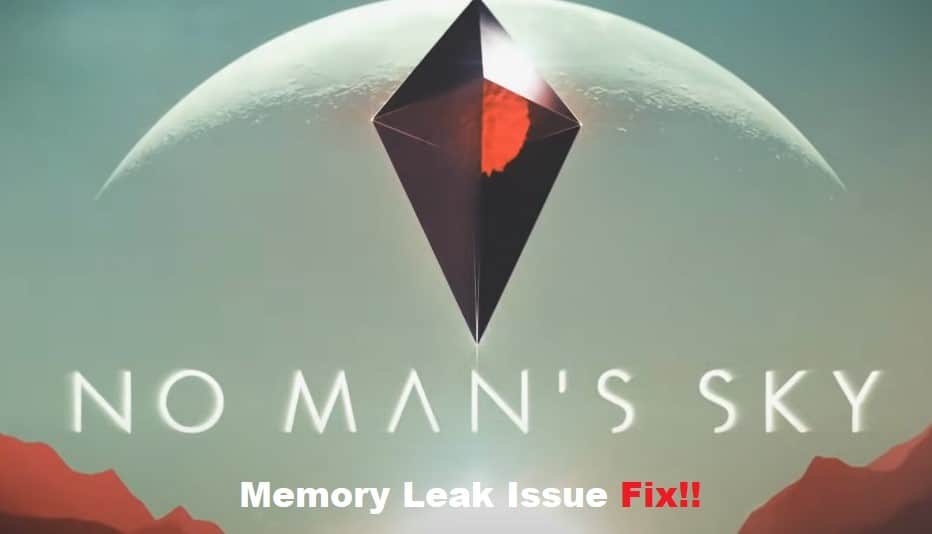
The reputation of No Man’s Sky has improved quite a bit, but developers have yet to address glitches related to the memory leak. If you’re also interested in this game, then you’ll likely notice a sudden decline in the performance of the game after playing it for a while. Even if you have a powerful system, you can’t escape this glitch.
At the moment, there are no surefire methods of permanently addressing these issues, but there are still a few things that you can do to make the game playable. So, if you’re in the same boat with No Man’s Sky memory leak, just follow through with some of these fixes.
Fixing No Man’s Sky Memory Leak
- Get Rid Of Antivirus
Many players have pointed out that this issue with No Man’s Sky is mostly related to the presence of an active antivirus program. If you’re in the same boat and using an antivirus program for real-time monitoring, then it is a good idea to turn it off for a few hours and then check the game’s performance. You’ll notice a much better frame rate, and the game will start working perfectly in no time.
- Turn Down Texture Quality
Sometimes, it is the texture quality that is behind this issue with the memory leak. Even though the devs claim that this issue is fixed in the latest patch of the game, you should still focus on turning down the texture quality to make the game lighter on your system. That way, you’ll be able to enjoy better performance without worrying about the frame rate.
- Relaunch Game
It is also possible that the game didn’t load properly, and you tabbed out too many times to glitch out the game. So, instead of blaming the memory leak issues, you need to relaunch the game and then check the response from the frame rate counter. It should present a better number, and you’ll be able to enjoy a smoother gaming session. Ideally, the issue should be fixed at this stage, and you won’t have to bother with more troubleshooting steps.
- Try Upgrading Your System
Even if you believe that your system is pretty powerful, there is no harm in taking guidance from an expert about its improvement. There is a chance that your device is being bottlenecked by low RAM, and you should consider an upgrade. It will be a bit heavy on your budget, but you’ll enjoy much smoother gameplay once the system is upgraded. So, try to set aside some money and improve your system.
- Seek Help From Official Support
If the issue is not fixed at this point, make sure to reach out to customer support through a support ticket. Inform them about the issue along with your system specifications, and they will help you narrow down the exact problem with your game. Hopefully, you won’t have to spend hours trying to fix the issue yourself, and someone from customer support will make the troubleshooting process much easier with No Man’s Sky.
