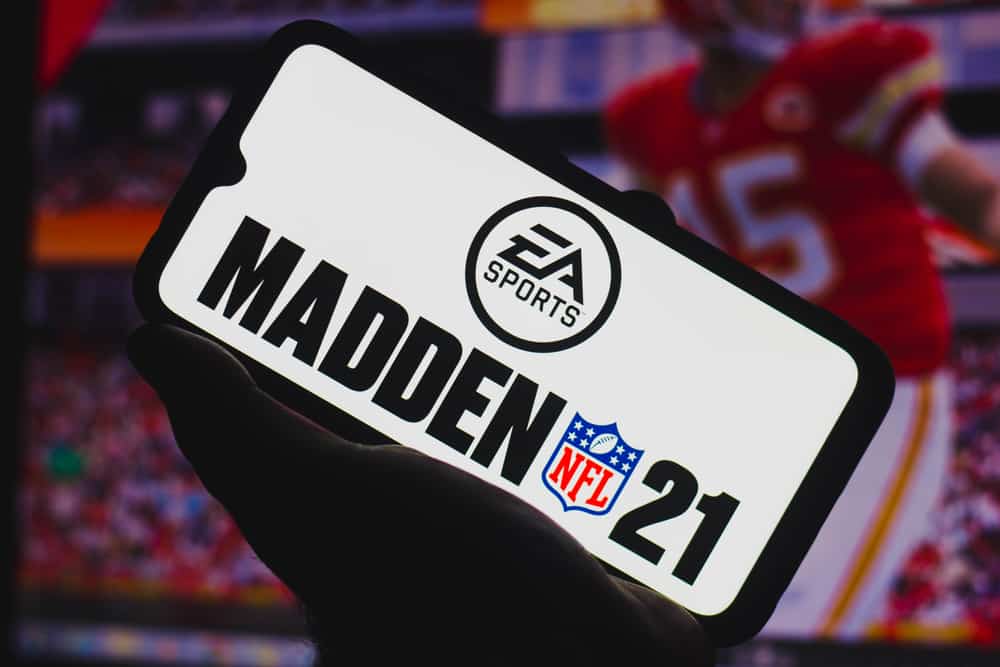
The defence gameplay improved by a decent margin with Madden 21, and this version offers an incredible gaming experience to the players. However, complaints about the EA server connection are still common. Many players have reported that they have been unable to play Madden 21 because of the connection error that the EA servers are not available at this time.
The two main culprits behind this connection issue can be your home internet connection and the game account. So, here are some possible fixes that will help you manoeuvre through EA server error in Madden 21.
Fixing Madden 21 EA Servers Are Not Available At This Time:
- Refresh Network Connection
Your home network is the most prominent factor that will play into this situation with Madden 21 not connecting to the servers. If you’ve recently updated any settings on the router, then resetting to factory defaults is your safest bet. This will remove the router from all of the connected devices, but there is a good chance that your game will start working perfectly.
On the other hand, if you’ve not changed any settings and your router, then a simple power cycle will help refresh the connection. You can simply remove the power adapter from your router for a few moments and then plug it back in. Wait for the router to connect with the EA servers and recheck the response from the game.
- Power Cycle Your Console
Power cycling the console is an effective method of eliminating minor bugs in the game. If you’re sure that there is nothing wrong with the network, then simply power cycling the console will help address the connection issue with Madden 21.
So, shut down your console completely and wait for it to turn off. Once it is off, you can remove the power for around 60 seconds and then plug in your console again. After the console boots up, you can try launching Madden 21 again, and it should connect with the EA servers without further complications.
- Try A Different Account
Bans and suspensions can also cause the same issue with the server connection, even when there is nothing wrong with the home network and the game. So, you need to try a different account and check the connection with the EA servers. If the new account does connect with the server, then your account might be suspended.
Make sure to approach the support team regarding this issue, as it isn’t much you can do yourself to get the account working again. The professionals working in the support department will inform you about the suspension duration.
- Inquire About The Server Status
There is also a possibility that the servers are currently down, and there is nothing wrong with your game, account, and network. So, make sure to be patient and wait a few hours before trying to connect with the servers again.
You can also check online forums for possible details on the server status. You won’t be able to connect to the servers until they are back online, and usually, it doesn’t take more than a few hours for the servers to come back online.
