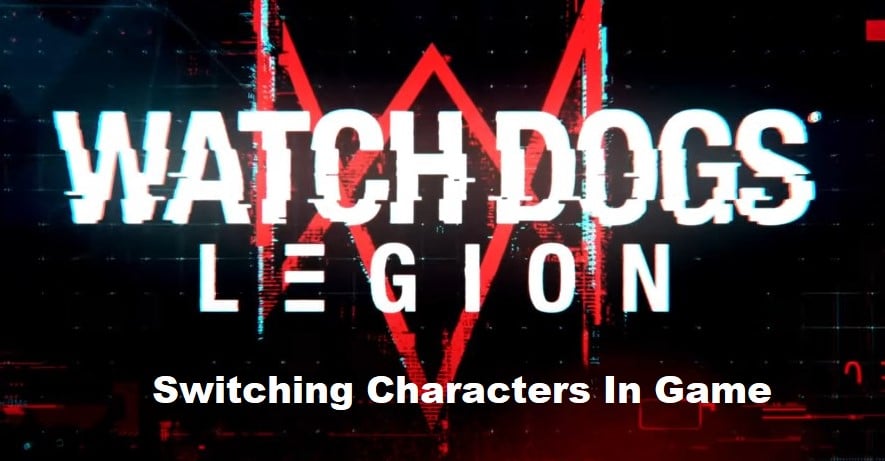
In Watch Dogs: Legion, you can play as any of the game’s characters, each with their unique abilities and gameplay styles, including many that are returning from past games in the series and some that are brand new to the franchise. However, it can be difficult to switch between characters on the fly if you aren’t sure how to do it quickly and efficiently, so here’s a quick guide showing you how to switch characters in Watch Dogs Legion. For more tips and tricks on Watch Dogs: Legion, check out our wiki!
How to Switch Characters in Watch Dogs Legion?
There are several characters in Watch dogs Legion, and one might want to know how to switch between them without any hassle. Below are fewer steps to follow to switch between characters easily.
- To switch between characters on PC, you first need to open the Character Wheel.
- This can be done by pressing the keybind for the Character Wheel, which is set to R by default.
- Once the Character Wheel is open, you can scroll through the available characters with the mouse wheel or by using the arrow keys on your keyboard.
- To select a character, simply click on their portrait with your mouse or press the Enter/Return key on your keyboard.
- Finally, to close the Character Wheel and return to gameplay, press the Esc key on your keyboard.
- The Character Wheel will then close, and you’ll find yourself back in-game as the selected character.
To switch between characters on the PS4, you first need to open the character menu. To do this, press and hold down the touchpad button. From here, you can scroll through your available characters with the left analog stick, and select the one you want to play as with the X button. If you want to return to playing as your previous character, simply press the O button. You can also choose to swap who you’re controlling by pressing the triangle button. On Xbox One, use the right thumbstick or d-pad to scroll through your characters and hit A or B to select them.
To switch characters while playing Watch Dogs: Legion on Xbox One, press and hold down the View button. This will bring up the Character Wheel. From here, use the Left Stick to highlight the character you want to play as, then press the A button to select them. You can also use the D-Pad to cycle through your available characters. Pressing left or right on the D-Pad will cause the list of characters to scroll left or right respectively. Once highlighted, pressing down on the D-Pad selects that character for use. When done, release the View button to return to gameplay.
Conclusion
There are two ways to switch characters in Watch Dogs: Legion. The first is to go into the game’s menu and select the Switch Character option. The second way is to hold down the left bumper (LB) on your controller and press the Y button. This will bring up a menu that allows you to choose which character you want to play. Whichever method you use, you’ll be able to switch between any of the game’s many playable characters at any time.
