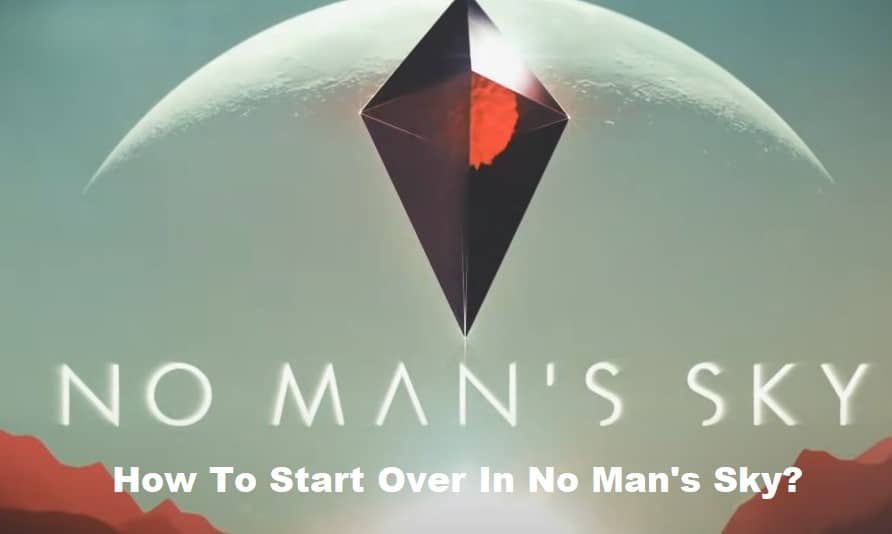
Sometimes, starting fresh is the better option after you take a break for a few months from games like No Man’s Sky. It will simply take too long to make sense of the game if you don’t start fresh. Moreover, starting fresh brings a new perspective to the game, and you’ll enjoy the journey much more this time around.
However, many players have been struggling to get rid of the old save to restart the game. If you’re in the same shoes, and can’t seem to figure out how to start over in No Man’s Sky, then follow through with these details.
How To Start Over In No Man’s Sky?
To restart No Man’s Sky, you’ll have to get rid of the cloud save and then manually delete the local save from your PC. that should get rid of the save file on the cloud as well as on your PC, and you’ll be able to start from scratch to make the new save. So, follow through with these steps to start over in No Man’s Sky.
- Start by launching the Steam client and accessing your game library. You have to browse to the No Man’s Sky title and then right-click on it to access the game properties.
- From there, you will be able to turn off the Steam cloud save. It will be located in the update tab, and you have to make sure that the cloud save set to disable for this reset to work. Otherwise, the Steam client will download the cloud save onto your PC every time you try to launch the game.
- At this point, you have to browse to the AppData folder, and open up the Roaming directory to delete the folder marked as “HelloGames.” This folder contains your local save, and it has to be wiped from your PC to reset the game.
- Once the local save has been deleted, you are free to launch the game and then create the first save to create a new folder on your system. This will be your new save point, and your game should start from the beginning.
- Lastly, just make sure to enable the cloud save to sync the progress, and you’ll be all set. All of your progress will now start from the beginning, and you won’t have to reset the game anymore.
All you have to focus on is removing the cloud save before you remove the local save file. Otherwise, you won’t be able to reset the game, and the progress will continue from where you left off the last time. So, keep that in mind as you’re trying to remove the local save file.
If you’re having any issues with the save file, make sure to seek help from the experts on the community forums. They will help you navigate the issue easily, and you won’t have to spend hours trying to figure out the issue yourself. So, make sure to reach out, and hopefully, you’ll be able to start over in No Man’s Sky without further complications.
