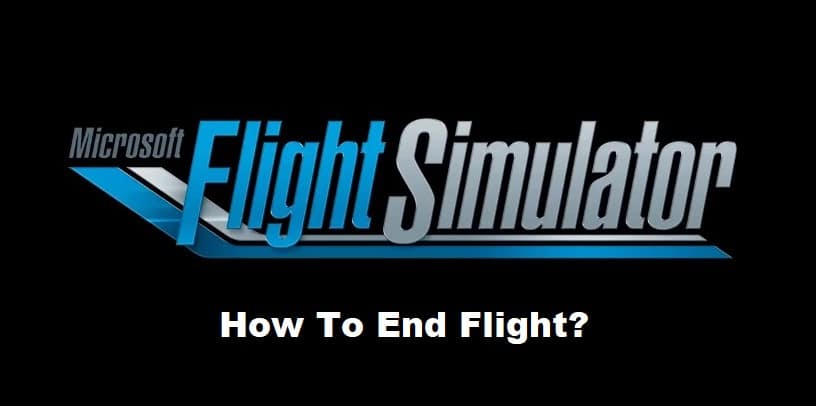
While the experience brought forward by Microsoft Flight Simulator might not be filled with action, you will still enjoy amazing flight time. The goal of this simulator is not to reward users with quick objectives and action-filled elements. So, if you’re looking for a more active experience, going with Microsoft Flight Simulator is not that good of an option.
On the other hand, if you don’t mind the realistic flight experience, then purchasing this affordable simulator is not a bad choice. It will take a bit of time to get used to the basics, and many users initially struggle with ending their first flight. So, here are some pointers on how to end a flight in this simulator.
How To End Flight In Microsoft Flight Simulator?
When you’re ending a flight in this simulator, the engine, as well as the batteries, need to be turned off. It can be pretty problematic for the console players to do that as there are no dedicated buttons for the batteries when playing this game. So, if you’re in the same boat with the Microsoft flight simulator, just follow through with some of these steps.
- Launch the simulator and proceed with the flight plan to the end. You can follow through with all of the objectives to stay on track and slow down the engine accordingly when the tip appears on your screen.
- As you land the plane and bring it to a complete stop, you can power off the engines. Most players just switch the controls to the bot at this stage and don’t end the flight themselves.
- Once the engines are shut down, make sure to turn off the AUX Power, as the flight won’t end until the battery is still active in the plane. You can look around the cabin for the AUX power, and the key bind can vary depending upon your input configurations.
- If you’re on Xbox, make sure to first bind the battery controls to a different button combination. Keep other configurations in mind as well and avoid overriding the essential controls as that can mess up the flight plan.
- After the binding is complete, land the plane, shut off the engines, and then turn off the battery power to end the flight. That will be enough to bring you to the end flight screen, and you can proceed with the gameplay without further complications.
Overall, there are no extra steps involved, and you can always switch the controls to the AI if you don’t wish to bother with the unit. It will only take a few seconds to manage the key binds, but there aren’t many other options when it comes to using a controller for the flight simulator.
The majority of users just prefer to switch controls as there it is not mandatory to complete every single step to end the flight. However, if you’re looking to make the experience completely realistic, just make sure to turn off the battery power once everything is in order. That should be enough to help you with the flight plan.
