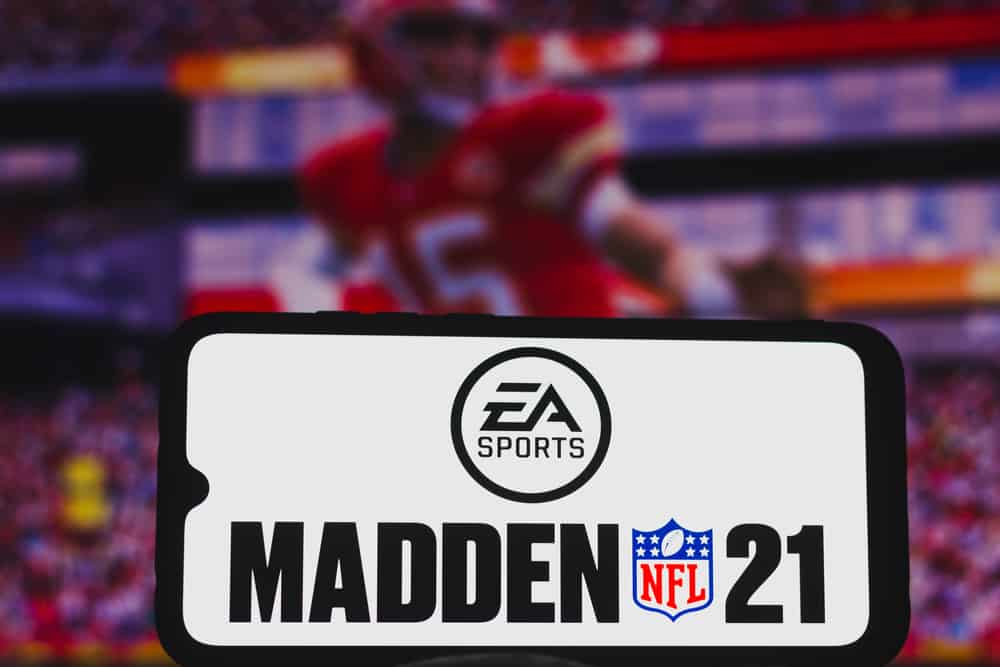
While no one can deny the success of Madden Mobile, many seasoned players believe the mobile version to be too easy. The overall gameplay is pretty easy to set up, and you don’t need to put much effort into perfecting the mechanics to win games. So, if you like more of a challenge, it is a better idea to stick with the console version and polish your skills accordingly.
The majority of Madden Mobile players prefer to start fresh after getting the hang of the basics. Restarting your team will help you better manage the gameplay, and here is how to delete a Madden Mobile Account.
How To Delete A Madden Mobile Account?
The deletion process is fairly simple in Madden Mobile, and you have multiple methods of deleting your game account. Most users prefer to reach out to the support team to delete the Madden Mobile account. However, you can also follow these steps to delete the Madden Mobile account directly through the application.
- Launch the Madden Mobile application and log into your account.
- Open up the main menu and browse to the “My Account” page in the application
- Navigate to the Account Settings option on the top right corner of your mobile device
- Click on Account Information
- Select the “Delete Account” option
- Confirm the selection and follow the on-screen instructions
These simple steps will help you delete the Madden Mobile account, and the application will guide you through each step. If you’re having issues with resetting the account in your Madden mobile application, reach out to the support team regarding this issue. You can open up a support ticket, and the members from the support department will reset your account for you.
Aside from deleting the current Madden Mobile account, you can choose to link a different account with your mobile game. That way, you can cycle between both accounts, and you won’t lose any progress when you start a fresh game on a different account. To link a different account with your Madden Mobile game, you’ll need to follow these steps.
- Access mobile settings and browse to application configurations
- Find Madden Mobile from the list of installed applications and click on it
- Choose storage options
- Select “Clear All Data”
- Launch Madden Mobile, and the game will ask you to link your game account
- Create a new game account and link it with your Madden Mobile application
This will reset the progress, and you can switch back to the previous account by following these same steps. Just make sure to use the credentials linked with the previous account, and that will connect you with your last progress. There is no restriction on using multiple accounts, and you will just need to clear up the stored data to link a new account to your mobile game.
Reinstalling the Madden Mobile application will also help you link a new account. However, resetting the app cache and data is much faster, and you won’t have to download the game from scratch. So, you should only consider reinstalling when there is an update available for the game.
