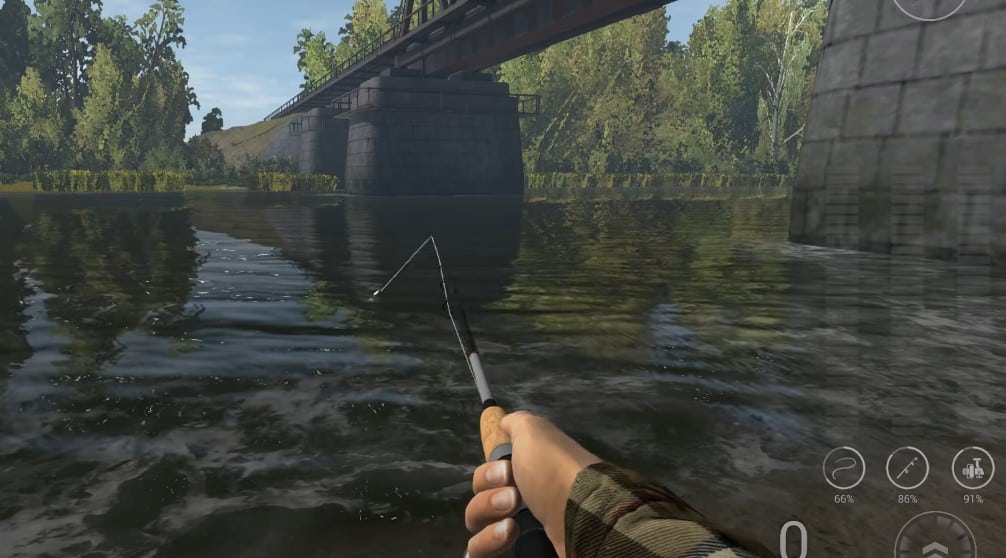
If you’re looking for a realistic fishing game, then there isn’t a better option than Fishing Planet on the market. This game has attracted many anglers over the years, and players seem to be in love with the comprehensive fishing experience brought forward by this title. The accuracy of this simulator will have you hooked for hours until you improve your skill to collect and sell more fish.
There have been many queries about changing the time on the fishing planet to sell fish or get through bad weather. This mechanic can be pretty useful, and here are more details on how to change time in Fishing Planet.
How To Change Time In Fishing Planet?
When you have a full net, there aren’t many other options left but to change the time to capture more fish. Luckily, there are no complicated steps indeed, and usually, you won’t have to spend many bait coins to update the time. So, simply follow through with these steps to change the time on the fishing planet.
- Open up the game and then proceed to capture more fish until the net is full. Skipping time without a full net can be a waste of cooldown and bait coins. So, make sure that you’re fully loaded before using this feature.
- Once the net is full, just press T on your keyboard or go with the square button on your controller to bring up the fast-forward menu.
- You can use the buttons presented on the screen to increase or decrease the fast forward time, and this will have a direct impact on the cooldown until you can use this fast forward feature again.
- Just adjust the timer presented on the fast-forward menu to the desired spot, and then proceed to confirm your selection. This will bring you to the next day if you fast forward sufficient time, and all the fish in your net will be sold.
- At this point, you can start fishing again and wait for the cooldown timer to run out before you can rely on these fast-forward features for your game. You can also rely on bait coins gathered through different objectives, but simply waiting for the cooldown to end is not that bad of an option.
The good thing is that there are no cooldown penalties for skipping overnight hours. So, if you’re in the 9 PM range, you can freely make use of the fast-forward features to skip through the night hours. On the other hand, if you’re trying to skip the whole day, it will cost you a lot of hours of cooldown time.
It is always a good idea to keep the cooldown below 24 hours to save up more time for the weekends. Poorly managing the cooldown will mean that you’ll have to spend more bait coins to override the penalty. So, keep that in mind if you’re not planning on spending real money to purchase more bait coins. Hopefully, you won’t have to worry about a full net again.

Please let me can u help me to tel me how to skip time on my phone