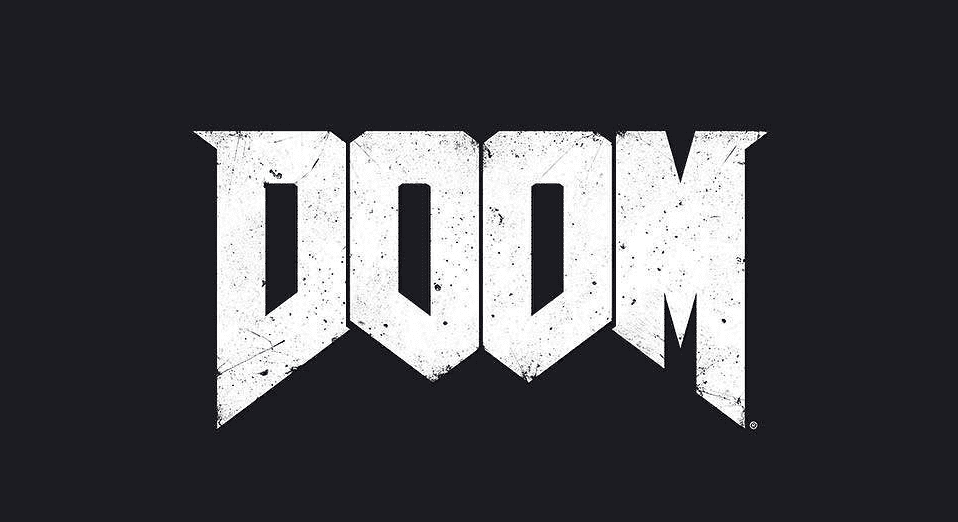
DOOM 2016, otherwise known simply as DOOM by many people, acted as a soft reboot for what was arguably the most popular video game franchise in the entire world at a time. Back in the 90s, the first person shooter series was highly famous for its intense gameplay as well as revolutionary features which made it a truly fun experience.
Eventually the series came to a halt with there being no new entry for several years. This changed a few years ago with the surprise announcement of DOOM 2016, which revived the franchise.
While many were sceptical of it at first when it was announced, DOOM was loved by a majority of people and critics alike as it had lots to enjoy about it. However, the game itself did have some issues related to errors, bugs and whatnots.
While most of these were easily fixed, there are some issues which are still present as they have been from the start. An example of this is the DOOM “fatal error: wglcreatecontextattribsarb failed” issue. Here are some reasons and solutions for all those encountering this issue to learn about.
How to Solve DOOM Fatal Error: wglcreatecontextattribsarb Failed?
- Minimum Requirements
This is an issue that usually occurs when users try to run DOOM on a system that isn’t capable of handling the game. In other words, trying to launch the game on a system that doesn’t match the minimum requirements for the game will inevitably lead to this annoying error.
Because of this, users won’t be able to launch the game let alone play it at all. This is the most common reason for the error, and unfortunately it is also one of the most difficult ones to get through since there is only one possible solution for it.
This solution is to of course improve your PC or laptop to the point where it is capable of running DOOM. Read up on the minimum requirements for the game online and learn exactly what they are. Then get all the new components that users need for their device.
Just set them all up and install the associated drivers depending on what you bought. Once all of this is done the only thing left to do is running DOOM to see if it works or not this time around. There likely shouldn’t be any issues with it if the PC or laptop now match the minimum requirements.
- Designated GPU
It could be that your computer matches the minimum requirements for the game and even surpasses them but the issue still occurs. The reason for this is that the wrong GPU could be set as the activated one.
Most systems actually have two graphic cards inside of them, with one of them being the mobile one and the other one being the primary one which you usually use for all of your games. The mobile GPU is a part of the system from the start and is usually quite weak, not capable of running a majority of games, if any at all.
It especially isn’t capable of running games like this one. Long story short users will need to go into the system settings in order to change the activated GPU and ensure that DOOM is running on the right one.
Once that is done, try launching the game once these changes have been applied to the system and see if the error message pops up this time. If it finally works, players can enjoy DOOM all they like. However, if it doesn’t, there is one last thing which can be tried out.
- Update Graphic Card Drivers
Even if the correct graphic card is activated and meets the minimum requirements, users will still encounter the issue if said graphic card’s drivers aren’t up to date. This is another common reason for this issue, and this specific problem is perhaps the easiest one of them all to solve.
The only thing needed to solve it is to go online and check for any new updates available for the GPU players are using and installing whatever new version is available for it, if there is one.
