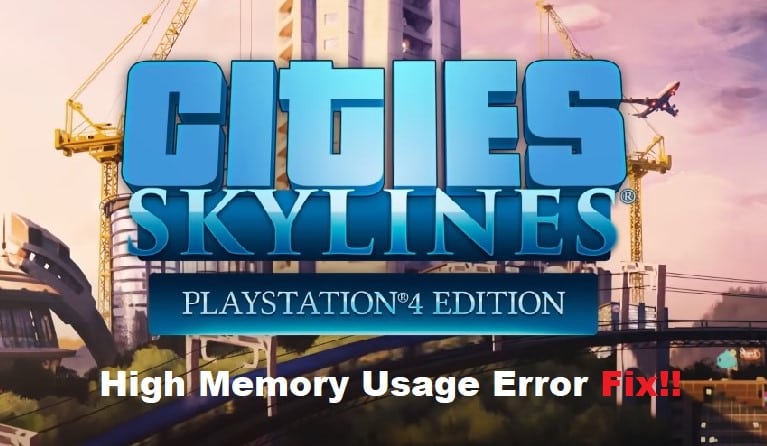
While Cities Skylines may look like an easy and fun game to play, there’s actually a lot of hard work that goes into making the game look so good and run smoothly. One common problem that many Cities Skylines players encounter is high memory usage errors, which can cause issues like severe performance drops, crashing to desktop, or even the game locking up entirely.
This guide aims to help you troubleshoot high memory usage errors in Cities Skylines while trying to avoid having to reinstall the game from scratch.
Fixing Cities Skylines High Memory Usage Error:
- What Causes the Error?
One common cause of the high memory usage error in Cities Skylines is that the game is not configured to use an optimal amount of RAM. This can be changed by opening the game’s settings and adjusting the RAM usage setting. Additionally, another cause of this error may be due to having too many mods or add-ons installed. Try removing some of these to see if it reduces your memory usage. Finally, make sure that your computer meets the minimum system requirements for the game.
- Change Your Screen Resolution
If you’re experiencing high memory usage errors in Cities Skylines, one potential fix is to change your screen resolution. Here’s how
- Press the Windows key on your keyboard and type display.
- Click on the word Display under Settings for Display.
- On the right-hand side of the window that pops up, select a lower resolution from the drop-down menu and click Apply.
- You may need to restart your computer for this change to take effect.
- Lower Your Graphic Settings
One way to help solve the high memory usage error in Cities Skylines is to lower your graphic settings. This can be done by opening the game’s settings menu and navigating to the Graphics tab. From there, you can lower the quality of each setting until you find a happy balance between performance and visuals. Keep in mind that some settings, like anti-aliasing, will have a bigger impact on performance than others.
- Close Non-Essential Programs
If you’re experiencing high memory usage errors in Cities Skylines, the first thing you should do is close any non-essential programs. This includes things like web browsers, music players, and other applications that you don’t need to have open while playing the game. Doing this can free up some valuable resources and help improve performance.
- Delete Old Save Files
If you’re troubleshooting high memory usage errors in Cities Skylines, one thing you can try is deleting old save files. Save files can take up a lot of space, and over time, they can start to bog down your computer. If you’re not attached to any of your old saves, get rid of them and see if that clears up the error.
- Restart Your PC/Device
If you’re experiencing high memory usage errors in Cities Skylines, the first thing you should try is restarting your PC or device. This can help clear up any errors that may be causing the issue. If the problem persists, there are a few other things you can try.
