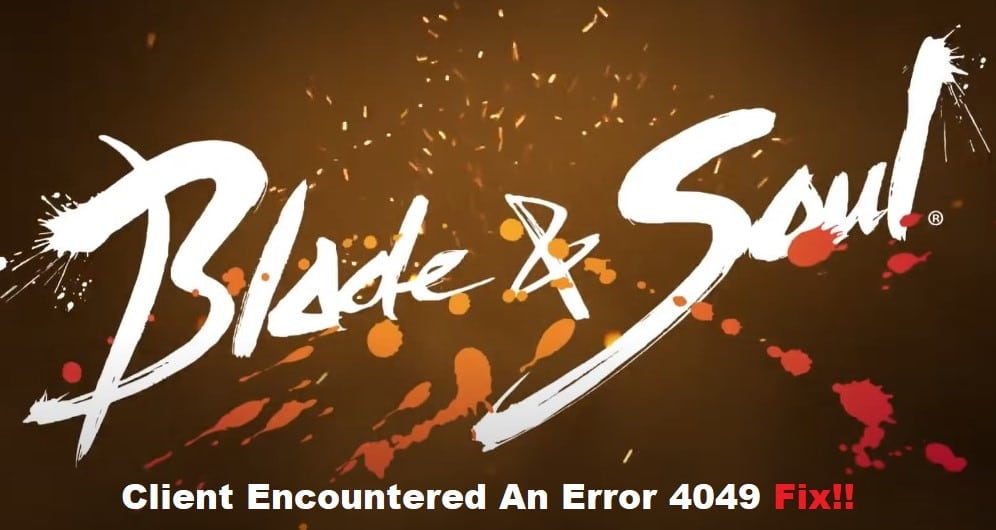
Blade and Soul recently started to experience server issues due to the increased number of players trying to access the game at the same time. As such, I myself, as well as many other players, have experienced the 4049 error and are hoping to find some solutions.
Here are some things that might work if you run into this issue, as well as some things that don’t help with this particular error message, so you know what to do and what not to do.
Fixing Blade And Soul The Game Client Encountered An Error 4049
- Solving Connection Issues
Error 4048 or 4049 typically means that something is wrong with your connection. For this reason, we recommend running a ping to see if you’re experiencing any interruptions. The ping command is found by searching ‘ping’ on the start menu of Windows. If there are some packet losses, it’s a good idea to restart your router or make sure it’s not overheating.
- Is Your Computer Powerful Enough To Run The Game
When launching the game, it first checks your system’s hardware capability to determine if the computer can meet the demands of running this game. If your computer doesn’t meet these demands, it will shut down with an error message. As such, please check whether your computer is strong enough to run this game by downloading a third-party program that simulates in-game performance.
- Uninstalling Your Current Version Of BNS
Sometimes, it may seem like your client is having a hard time loading the game, but don’t get discouraged! There are a few possible explanations for these kinds of problems. One potential explanation is that the game client has stopped running unexpectedly. This often happens when your computer wakes up from sleep mode. Your game might continue to experience error 4049 if it doesn’t completely close out before you put your laptop or desktop into sleep mode.
- Refreshing/ Clearing Cache
- Right-click the GameBlade & Soul icon on your desktop, right-click the game name that appears on the context menu, and then select Properties.
- From Properties windows, click Uninstall to uninstall all files related to your Blade & Soul game from your PC.
- Go to the My Documents/Nexon folder, erase all files inside it, enter the My Documents again and repeat the above steps until there is nothing left to erase in the My Documents\Nexon folder.
- Press the Windows key + R key to open up a window and type Regedit in it (without quotes).
- Press Enter or Return key, go to HKEY_LOCAL_MACHINE > SOFTWARE > Wow6432Node > Nexon America LLC > Game Data
- Delete everything here by right-clicking each one of them individually and selecting Delete
- Empty Recycle Bin and reboot the computer
- Reinstall Blade & Soul
- Checking For Updates
Make sure to check the game client for updates. The specific error number (#) may not be visible, but you should see a there is an update available notification.
If no updates are available, make sure that the client has been updated to the latest version of your operating system, if applicable. Sometimes this error pops up if your operating system is out of date or an update isn’t installed properly.
