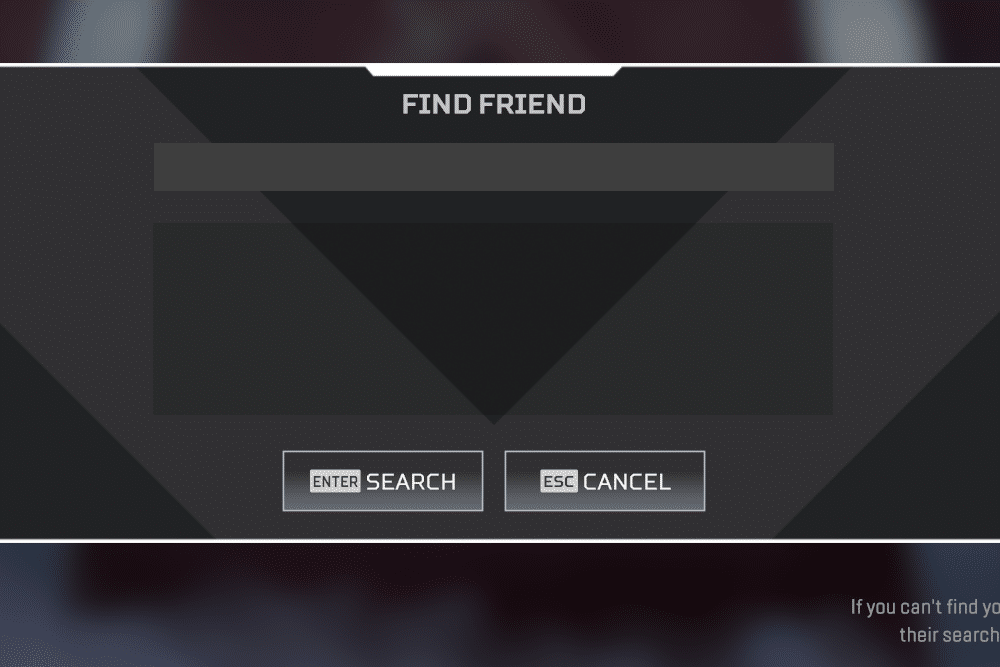
It’s no secret that Apex Legend has been a nonstop hit for game developers Respawn. Since its release in 2019, Apex Legends has amassed quite a fan building and is considered one of the best battle royales of all time. With over 25 million active players since its release, the game has only grown since then. The multiplayer is a spin-off based on the hugely successful Titanfall and has done tremendously so far.
Being a battle royale genre, the game offers a high-paced and visceral gameplay along with a set of playable characters all with their special ability that you can choose from. And what greater joy than to play this game with all of your friends. Although not all of your friends might be using the same type of gaming platform, Apex Legends like a lot of new games out there allows for cross-platform gaming.
Can’t Add Friends Cross Platform On Apex Legends
It took a long while and a lot of pleading fans to finally get Apex Legends to include cross-play to its game but the wait is over and it is finally here to play. The final addition was when Apex was added to cross-play on Nintendo Switch too. With all of these combined, you can cross-play between PS4, PS5, Xbox One, Xbox Series X, and PC.
Imagine the hype your friends are getting into when you’re all playing one of the best battle royale games together. One of the major reasons why Apex Legends took off was the inclusion of cross-play. Unfortunately, sometimes this feature can turn out to be a little buggy and it might leave players unable to team up with their friends. There could be a lot of reasons why this could happen and we will explore how to fix it.
1. Default Troubleshooting
The very first thing you can do is to try default troubleshooting the game. This age-old trick works most of the time. You can go about closing the application and restarting it again. Restart the console or your PC if you have to. Half of the time this will get your cross-play problem fixed, if it is still not then the issue might be a little more complicated.
2. Check Privacy Settings
The second thing you can try is checking your privacy or parental control settings. Sometimes the default settings on your games are set to be private and this disables sending any request out to another party. You need to go to your game settings and under privacy and connections, you need to disable parental control mode which disables outside requests from coming in, and save the settings.
3. Check Permissions
Most often than not the problem with cross-play not connecting over different platforms has something to do with players using PC. To make cross-platform connections, the PC user has to make sure of a few things before. Firstly, they need to run the game as an administrator, and secondly, they need to disable any active firewalls that may be disrupted while making a connection.
4. Wait it Out
Lastly, if you have tried all of the above-mentioned tricks and you are still not able to cross-play then the problem might be with Respawn. Being a highly celebrated game, Apex Legend is renowned for with online support when it comes to an overwhelming influx of players. They actively try to fix the issue and it might just take a few hours to get it right.
