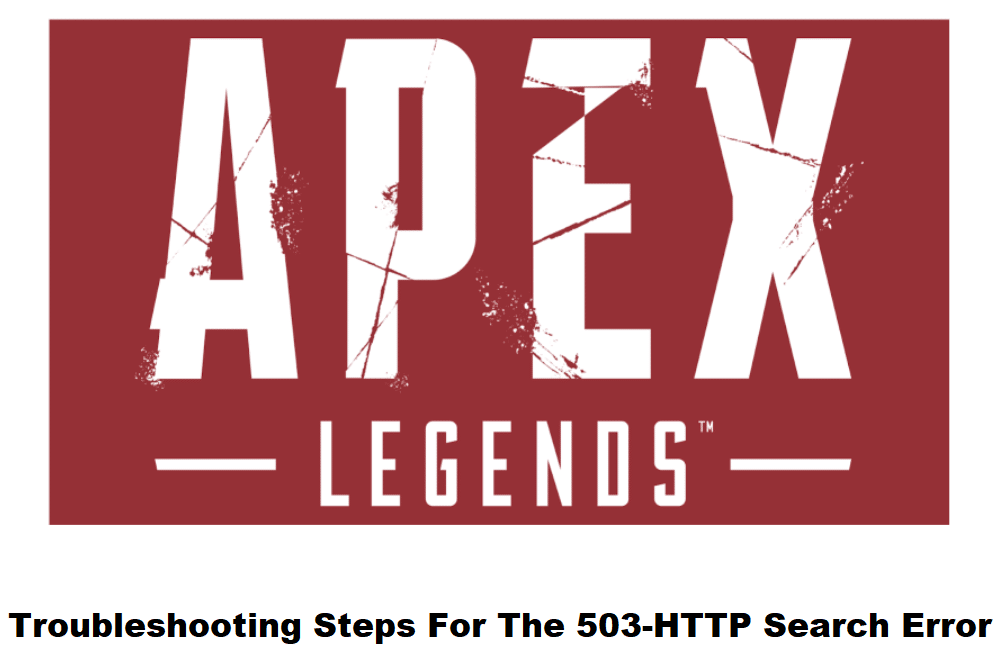
If you are a fan of FPS shooters, then Apex Legends is a great game that you can play with your friends. Having your friend join you in a game is as simple as inviting the friend into your lobby. Though recently, users have been struggling to add friends to the game. According to these users, whenever they try to search for adding a friend in Apex Legends, they get a 503-HTTP search error. In case you also seem to stumble across the same issue, then here is what you can do to get it fixed:
503-HTTP Search Error In Apex Legends
1. Server Issue
The first reason why you could end up having this error pop up is because of a server-side issue. The whole game may be under some kind of maintenance. If that seems to be the case, then there is nothing that you can do about it except wait.
Apart from that, the server may also be overloaded. In either case, you will have to wait before you attempt to search again. After some time, the issue should get fixed on its own.
2. Internet Problem
Any issues with your internet can also cause such an error to appear. To prevent this, you have to make sure that your internet is working completely fine. The first thing you can do is to run an internet speed test which should help give you a better idea of what bandwidth speed you are currently getting.
If you do notice your internet acting blue, then ensure that you get in touch with your Internet Service Provider. Let them know about the issue that you are currently facing. Likewise, they should be able to get it fixed.
3. DNS Cache Issue
There’s also a good chance that a bad DNS cache can make such issues pop up in your game. For fixing them, you will have to flush your DNS which can be done by using the Command Prompt.
Simply open and run the Command Prompt as an administrator. Inside the terminal, type and run the following line “ipconfig/ flushdns”.
4. Contacting Support
If you haven’t had any luck so far, then the last thing you can do is to get in touch with the support team. Make sure that you mention the issue in detail and ask them for their help on the matter. They should help guide you further on the matter.
The Bottom Line:
503-HTTP search error in Apex Legends can pop up anytime you try to add a new friend. Luckily, the issue can be resolved by simply making sure that there isn’t any kind of server or internet-related issues on either end. Furthermore, the issue should resolve on its own, especially if it’s related to a server-ended issue.
