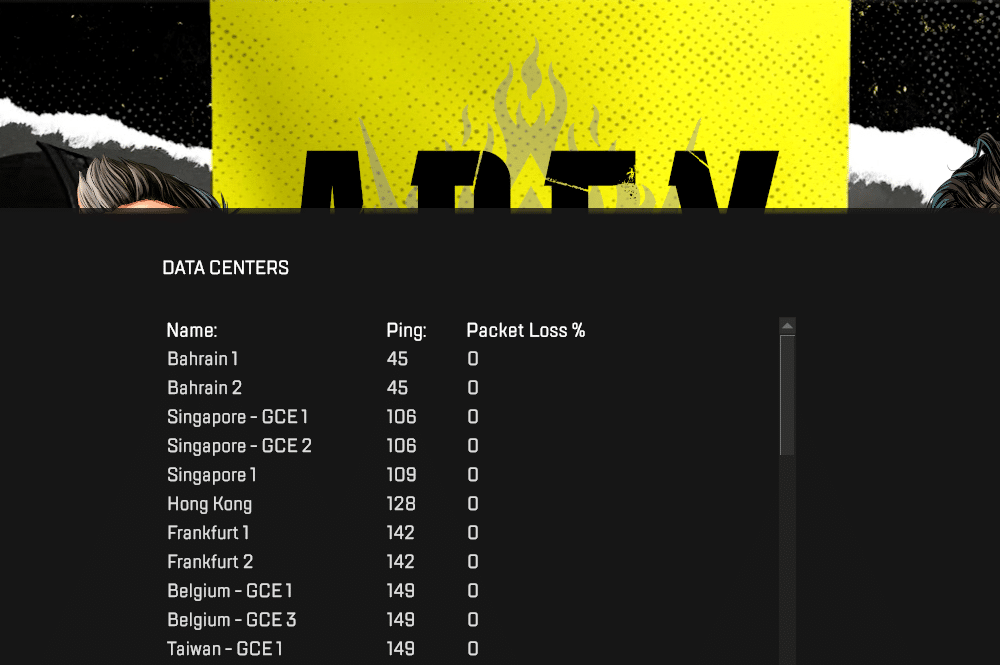
Battle royale games are one and many, with dozens upon dozens of them available to play across all major platforms. While not all of these are popular, or even that good, there are certainly some worth a player’s attention. One of these happens to be Apex Legends, which is inarguably one of the most intense and competitive BR games out there. If you’re new to Apex Legends and want to find out how to switch servers on the game, read through the information here to do so. We’ll be covering the topic in complete detail.
How to Switch Servers On Apex Legends
Apex Legends automatically chooses the best server for players each time they play the game. The “best” option is decided by how much ping they offer, but that’s not all that needs to be taken into account. It could be that some servers are undergoing maintenance or other issues, which is why you might want to switch to another one.
If you’re playing on PC, there can also be certain issues such as a particular server having an abundance of hackers opposed to other servers which might be better. Regardless of reason, many players want to switch servers on Apex Legends from time to time. If you happen to be one of them, you’ll be glad to know the process is quite simple. Here’s how to change your current server on the game depending on which platform you’re playing on:
1. For Xbox and PlayStation Players
- Obviously, the first step is to turn on the game and get to the title screen.
- Once you’re there, press down on the right analog stick of your controller. This is referred to as “R3” on PlayStation.
- A list of “data centres” will pop up on the screen. This is another term for servers. You can choose any of the ones from all the options, depending on your preference and how good they are.
2. For PC Players
- The process is pretty similar for PC players compared to console players. The first step is once again to launch the game and to reach the title screen.
- On this screen, there will be a little option for data centres on the bottom right. Drag your mouse cursor to this and click on it.
- Like on console, a list of all possible servers will pop up. You can select whichever one you like.
Which Server Should You Choose?
There’s no set answer for which servers are the best. Their performance and quality directly entirely upon your location and internet, as well as maintenance and other important factors. You can choose the one with the best performance in terms of ping.
Alternatively, you can do more research on the internet and ask other players in your region about which servers they usually play on, as they’ll be able to give an opinion with lots of experience behind of it.
